new
Storefront
2024.1 Release Notes
New Features:
- Order Approvals -Companies can now enable managers and company admins the ability to approve an employee or manager's orders directly in their My Account when logging in. We also introduced the ability to moderate order approvals at the item level and added a field to explain the reason for approving or rejecting an item in an order. To view the settings on this feature navigate to Settings > Orders > General > Order Approvals. Anyone with a Customer Association that includes someone under them can automatically approve orders. You can add the new theme page labelled Order Items Approval to your My Account area and customize it accordingly.
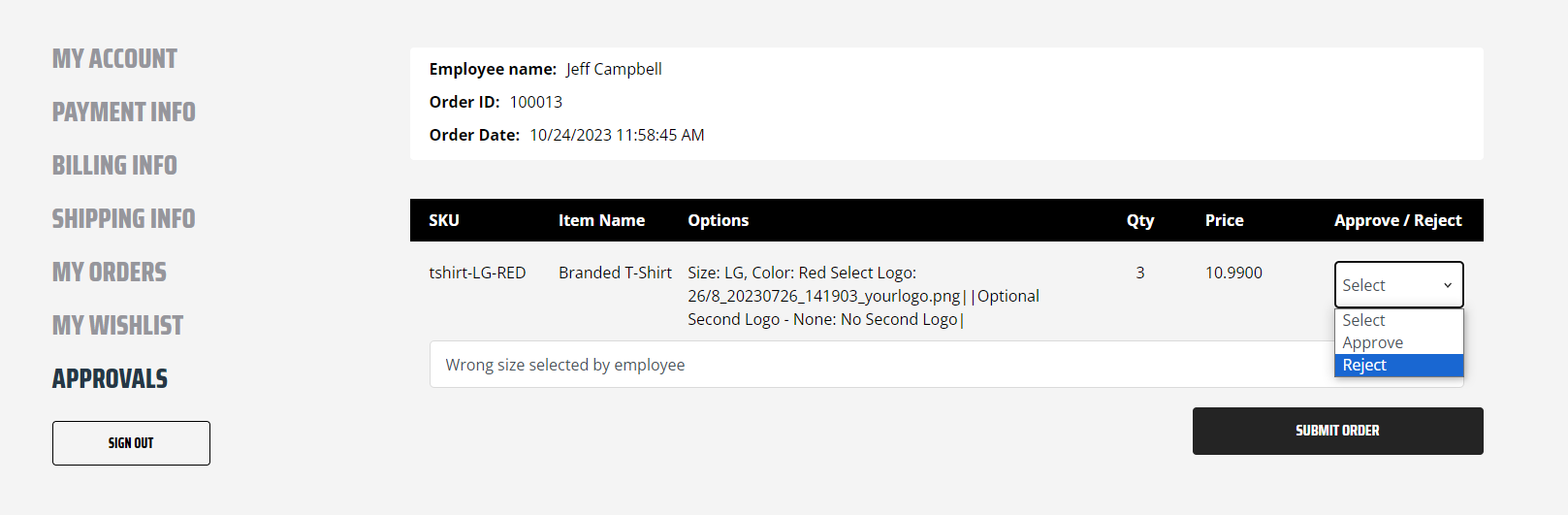
- Company Reports -If a customer labelled as a Company with Customer Associations, the Company can now have access to reports in their My Account area. This theme page is called User Company Reports. You can add two new widgets to this page as illustrated below:
- New Widget - Product Inventory Report -This widget shows the Company their catalog where they can see past sales data, inventory levels, sales velocity and a forecast of how many estimated days until out of stock based on sales history. Also great for a brief understanding of top products sold. Only products available in the store's active catalog will display here.
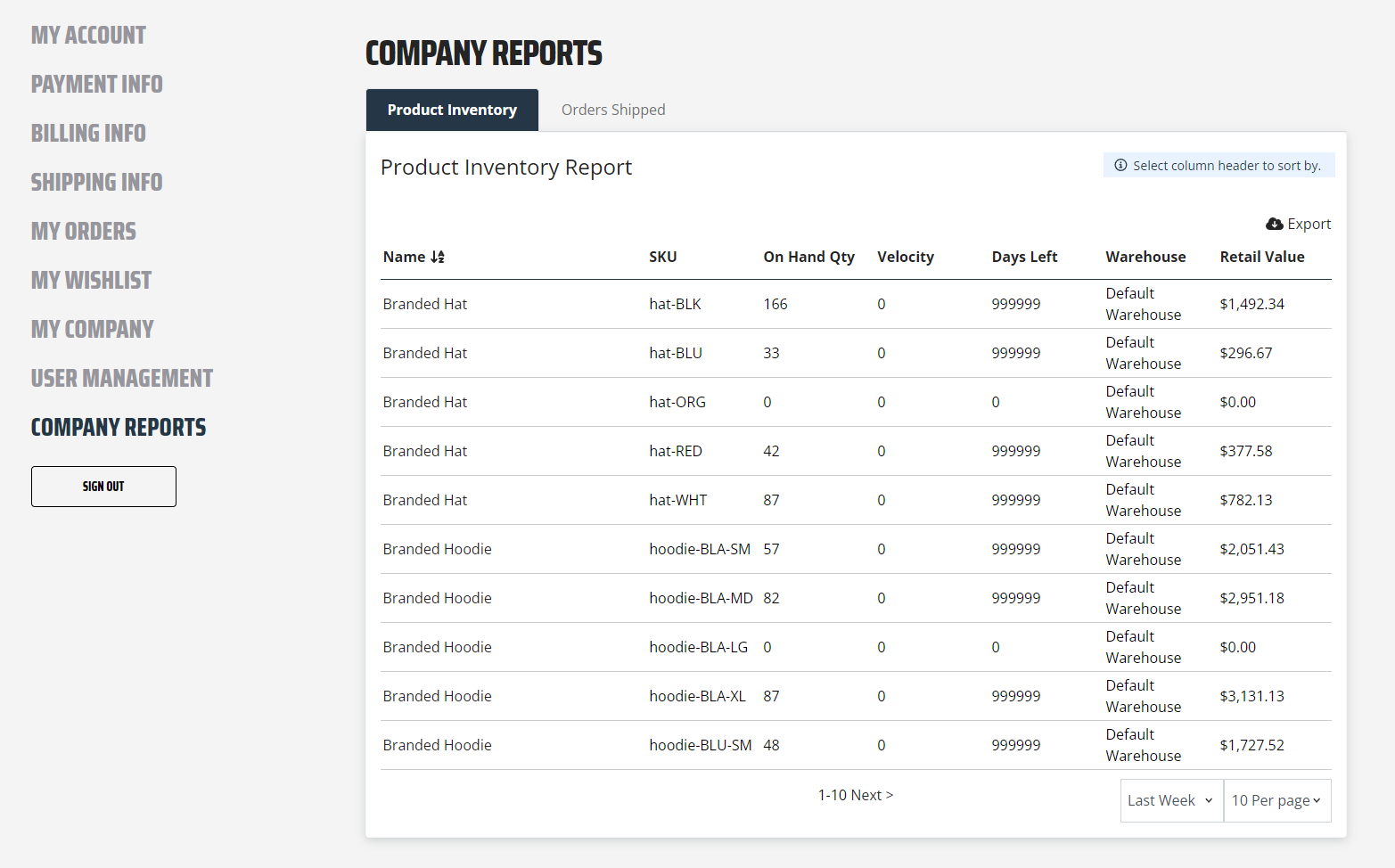
- New Widget - Company Order Shipped -This widget which shows the Company their summaries of how many orders have shipped, items shipped and other averages based on date ranges selected. Only orders and products available in the store's active catalog will display in this summary.
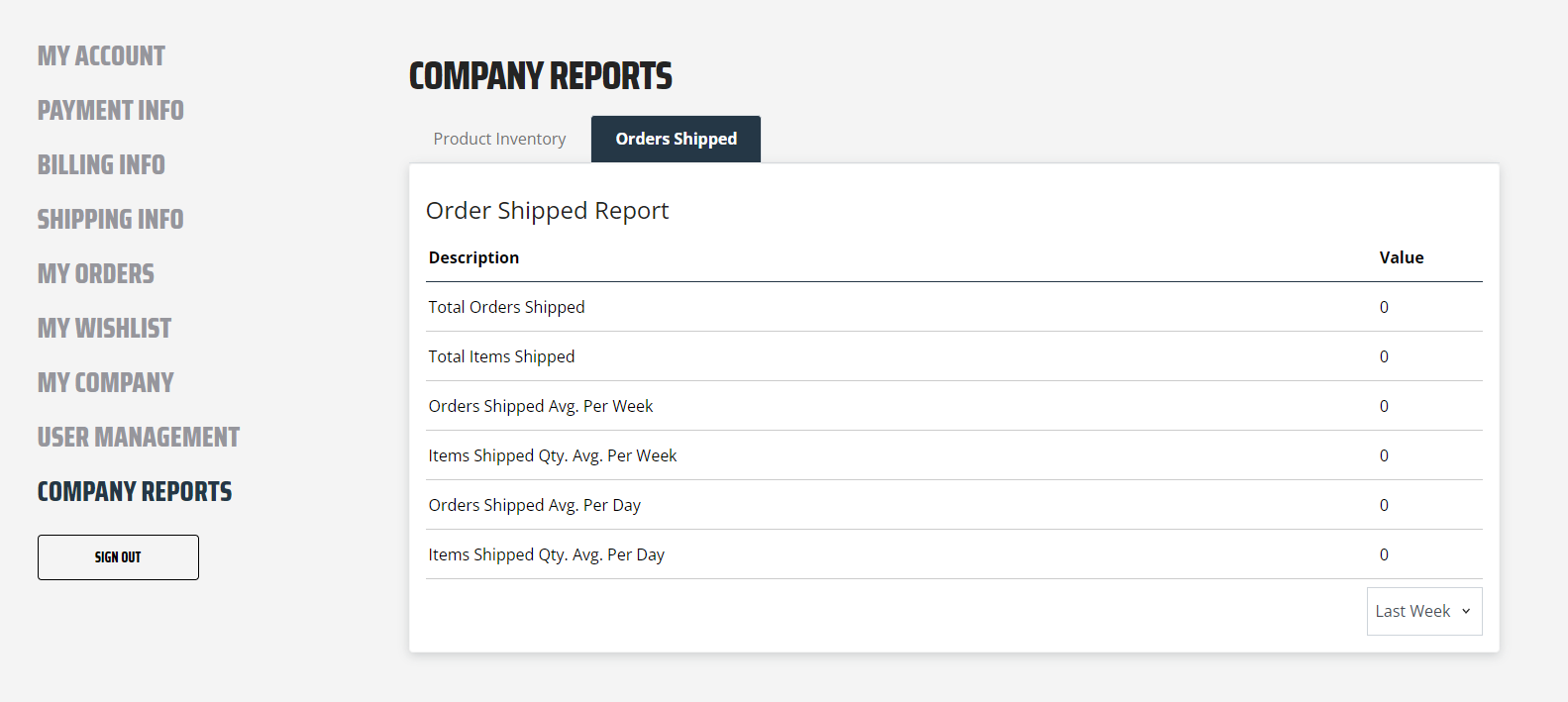
- New Widget - Save For Later List -This widget is used to pull in a Saved For Later list associated to your session or customer account for quick editing. Popular for use case such as a quick order template on any given page versus just the list page. This widget is available on category pages, product pages, home page, and virtually anywhere you'd need it.
New & Updated Integrations:
- PayPal Checkout- We now send the tracking numbers to the PayPal Tracking API when orders are shipped. This allows more transparency around orders in your PayPal account.
- Zonos- We now added a setting to determine order status that would then send updated order information in the case of admin orders being created or modified.
- ShipperHQ- Added an option to send “ADMIN” as CustomerGroup to ShipperHQ when doing rate lookups from admin to alert them it's an admin placed order.
- Nuvei- Added ability to save AVS response code for Nuvei gateway users
Smaller Features:
- Added new parent product fields in admin and API for HTS and COO codes to better support international shipments and calculations.
- Exposed company and employee relation for Customer Associations to the Rule Engine
- Moved the Customer Associations feature from Marketing to its own section in the Customer editor in the admin.
- A Company or Manager can now pay an employee balance using the theme page Customer Order Statement
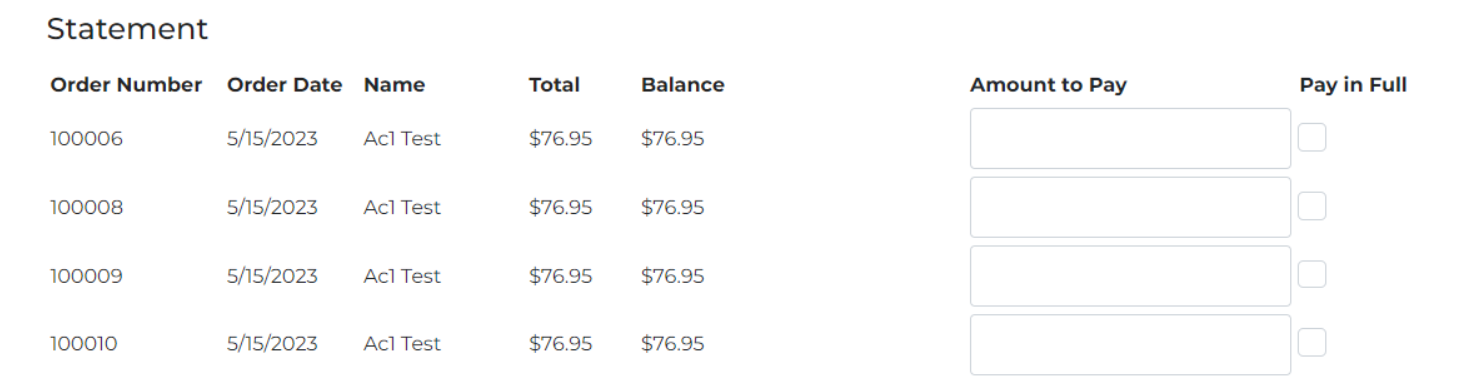
- Added restrictions around viewing orders to allow orders to only be viewed by the individual or someone related above them when using Customer Associations. In the past we allowed employees to view all other employee orders. Now you can only view other employee orders if you are their Manager or Company Admin.
- Added ability to add and edit users on User Company Page where we list hierarchy of all users in a Company.
- Added ability to name your own Company/Manager/Employee. For example, perhaps it's Site Manager/Location Manager/Agent or Sergeant/Lieutenant/Private etc. You can modify these labels under Customer Association settings.
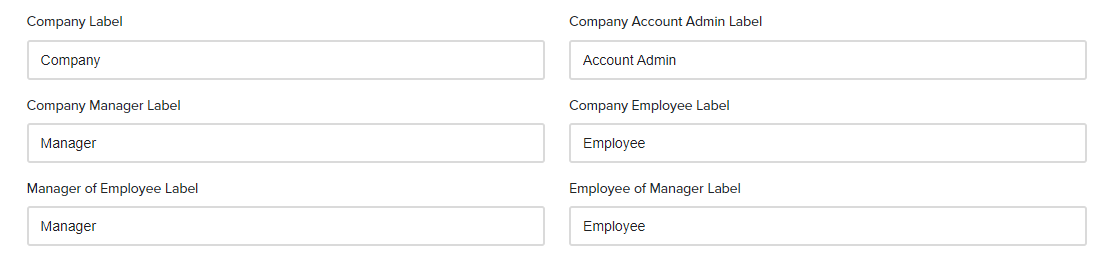
- We now allow the ability for Reward Points to be automatically applied when using this payment method instead of "Use Points" button creating an unnecessary extra click in checkout flow.
- Breakout shipping now supports radio buttons when using custom shipping methods. Specifically shipping methods using Webhooks to pull rates from third parties.
- We now support Webhook Custom Shipping Methods the ability to add a name and delivery date to the endpoint to be visible for customers when selecting the method. For example: { "TotalCharge": 20.00, "ServiceName": "xxxx", "DeliveryTime": "12/20/2024"}
- Added ability for Product Quantity Limits to be reset based on first of the month versus number of days
- Added a domain whitelist for Image URLs primarily for use of third party image optimizers nder Settings > Security > Request Domain Whitelist
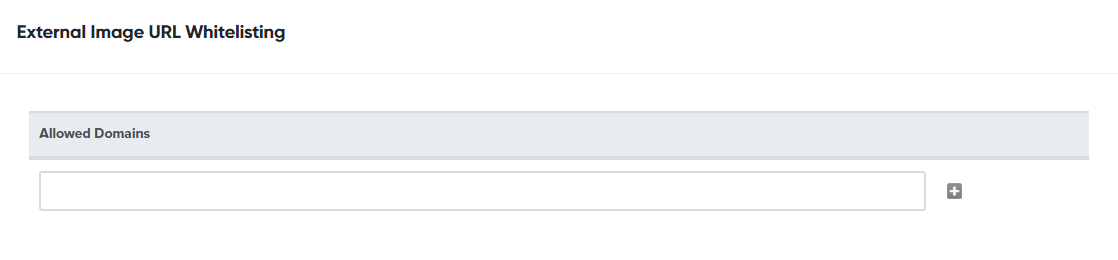
Bug Fixes & Technical Improvements:
- Added IP Address to ValidateCheckout Webhook
- Exposed User IsSalesPerson API Property
- API now returns 'entered by' and 'sales_agent_user_id' for quotes
- Added warning modal before deleting a content page
- Updated the look and feel of the Add New Payment Gateway page
- Refund Reasons are now sorted alphabetical
- Fixed problem with blogs being assigned to different stores not changing the store assigned
- Fixed issue causing advanced search in the admin not pulling quotes with item numbers in the filter
- Fixed Google Autocomplete not saving the Unit Information
- Fixed issue setting customer default payment type to rewards points via API
- Fixed layout issue when creating orders from More Actions on Customer Edit
- Fixed Send gift cert to microstore issue
- Fixed insert image from store not working when description editor is in full screen mode
- Fixed issues allowing search sessions by sessionID
- Fixed issue preventing the following the sort order when add group items in admin order editor
- Fixed an issue when admin converts Cart to Order
- Fixed an abandoned carts report with time zone issue
- Fixed issue allowing stores to adjust scheduled exports/exports next run time
- Fixed UPS Surepost issue
- Fixed content page image alignment issue