new
Storefront
2024.2 Release Notes
NEW INTEGRATIONS:
- Zakeke Product Designer Integration:Integrating Zakeke with your store brings advanced AI visual commerce capabilities, enabling customers to personalize products with ease and being able to preview the designs. This seamless integration allows shoppers to create unique items that reflect their individual styles and preferences, enhancing their shopping experience and driving engagement. For more information, visit: https://support.americommerce.com/hc/en-us/articles/24382835258907-How-to-Setup-Zakeke
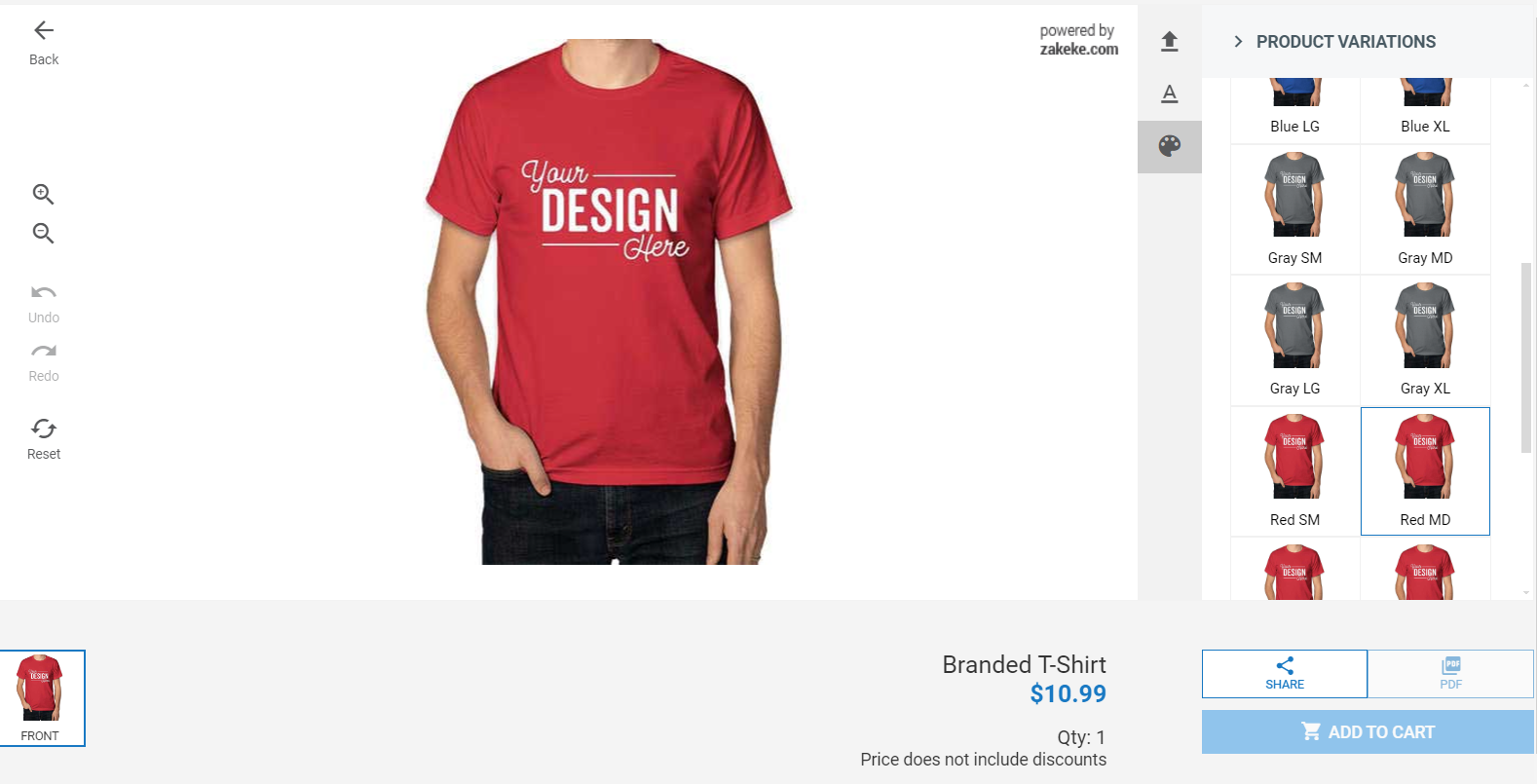
- PitchPrint Product Designer Integration:PitchPrint revolutionizes the online shopping experience by offering an advanced print customization tool. Integrating PitchPrint into your store provides customers with a wide array of customization options for various products, allowing them to personalize items to their unique preferences and requirements. This enhancement elevates your store's offerings, delivering a truly personalized shopping journey for your customers. For more information, visit: https://support.americommerce.com/hc/en-us/articles/24268115889051-PitchPrint
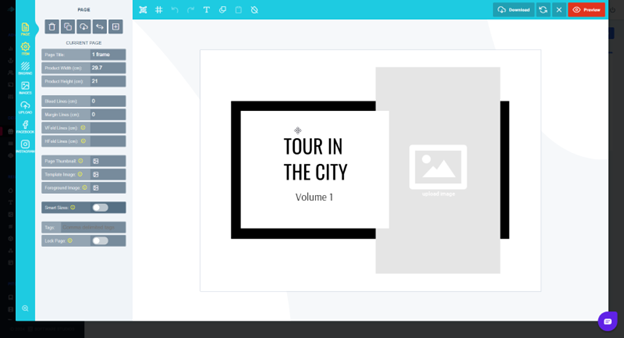
NEW FEATURES:
- Order Approval Email Settings:New email settings allow employees to customize order confirmation and approval notifications. For managers and admins, settings include receiving order approval notifications for employees and controlling email notifications for pending order approvals. Access these settings in the Companies area in the People section of your store settings.
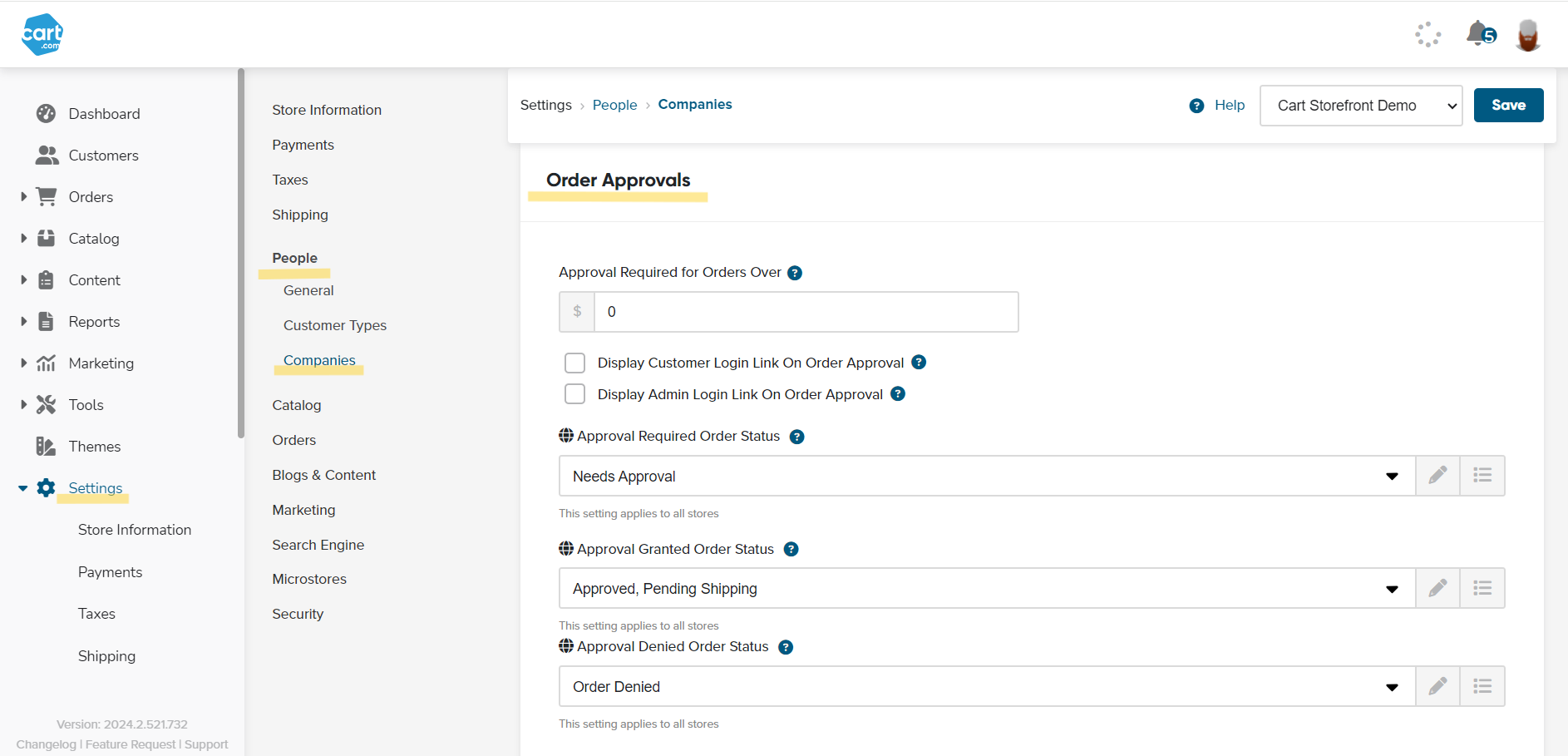
- New Apps Landing Page & Search Bar:Introducing our new Apps landing page, your gateway to all available apps and add-ons! Now you can easily navigate through categories using the Category Filter to find the perfect app for your needs. Navigating to apps now opens them directly, eliminating the need for the seemingly never-ending Sub-Navigation menu. Enjoy a seamless experience with App Info shared between the card on the Landing page and the App details header on each respective Addon/app page. Discover, explore, and enhance your experience with our new Apps landing page!
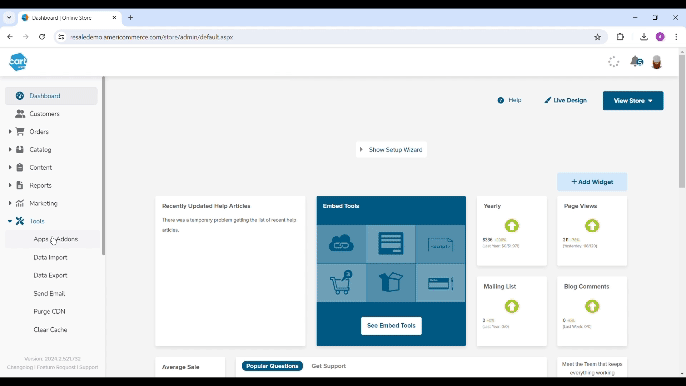
- Bulk Delete Customers:Introducing a new feature that allows you to bulk delete customer records. Previously, customers had to be manually deleted one by one, but now, in the Customer List view, you can simply select all customer records using the existing checkbox in the upper left corner and choose "Delete" from the "More Options" dropdown. A pop-up warning will remind you of the order data and what information will be lost. Don’t worry, this data will still live for reporting purposes.
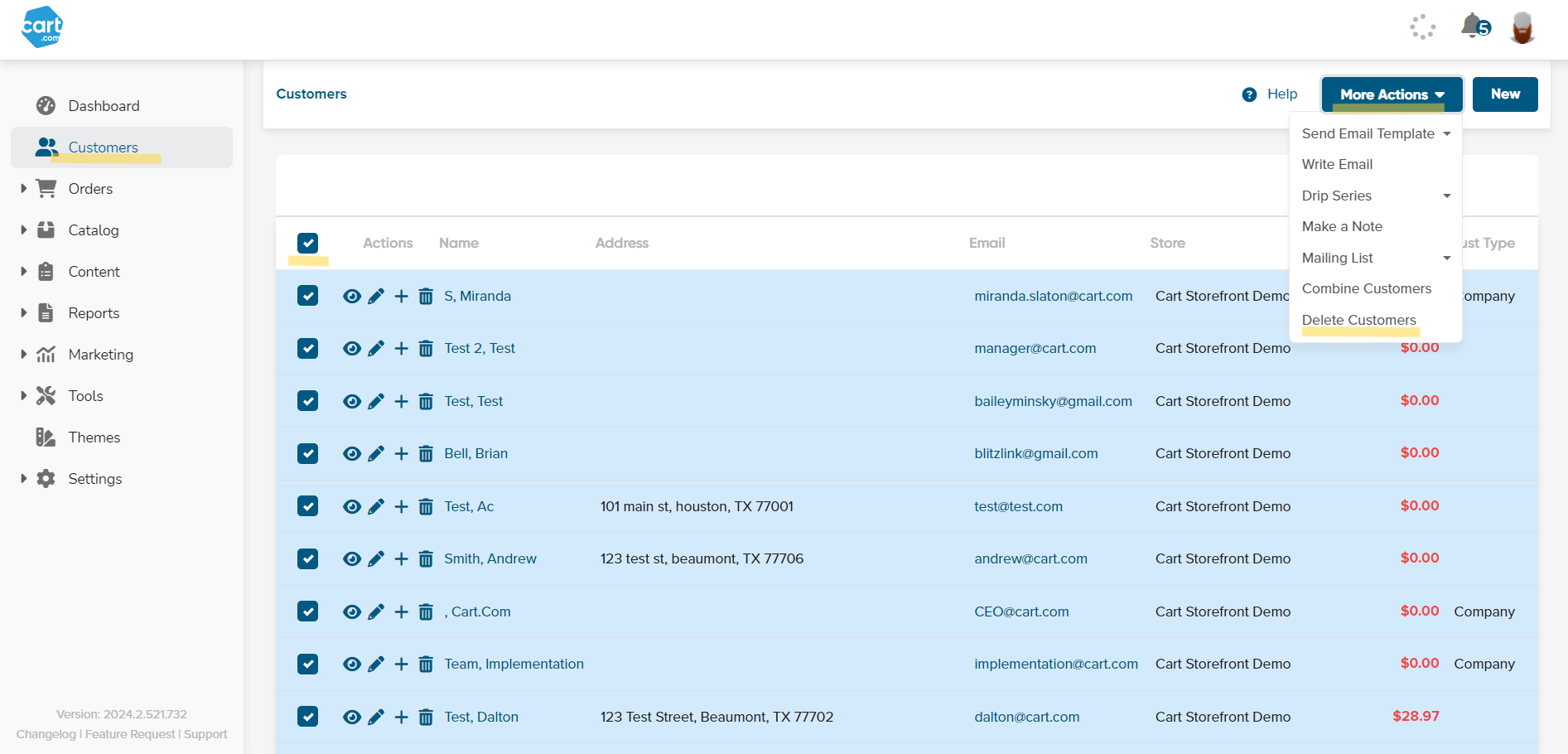
- New Background Job Experience:Background job notifications have now moved to the header. Look here for future imports and exports as they’re finished. Plus, a new background history page to allow admins the ability to see all previous jobs and their status and ability to download for easier management!
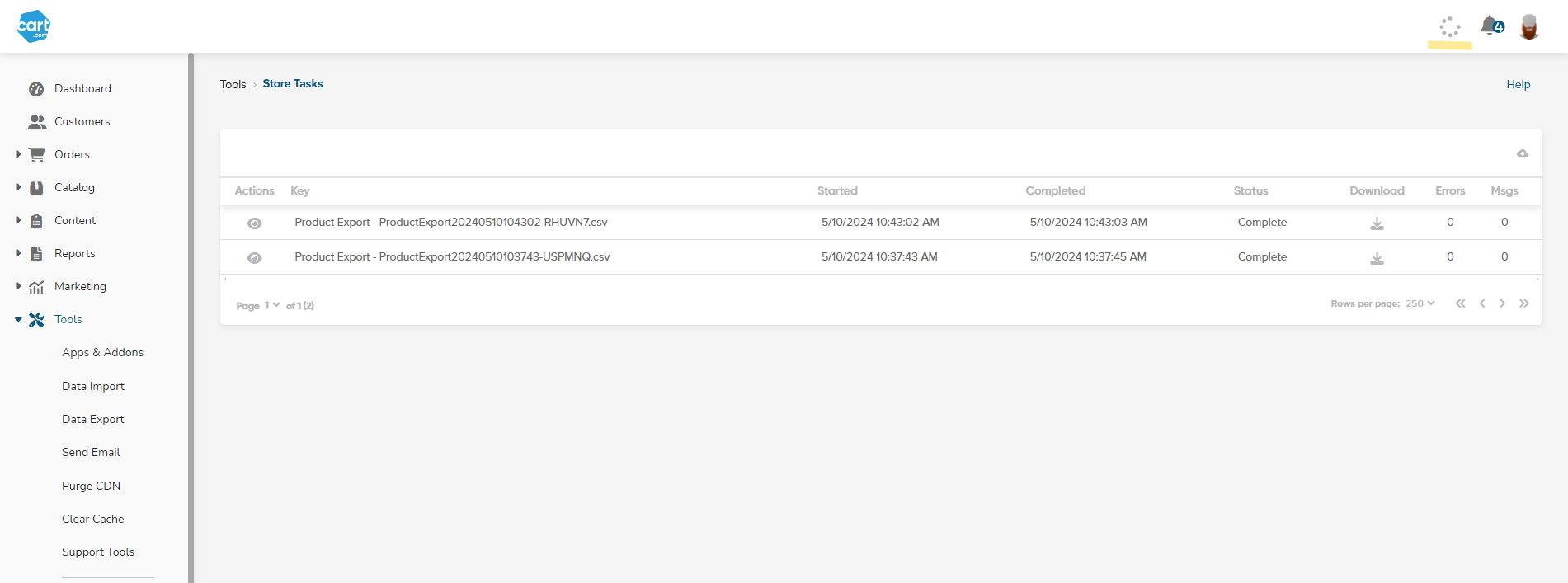
- Multi-Method Support for Custom Shipping Methods Using Webhooks:Streamline your shipping setup with our custom shipping methods that use webhooks. These methods can now support multiple shipping methods to be returned via API, each with unique shipping price, description and estimated time to delivery in a single API call. To learn more, check out this article: https://support.americommerce.com/hc/en-us/articles/26499140943259-Custom-API-Shipping-Provider
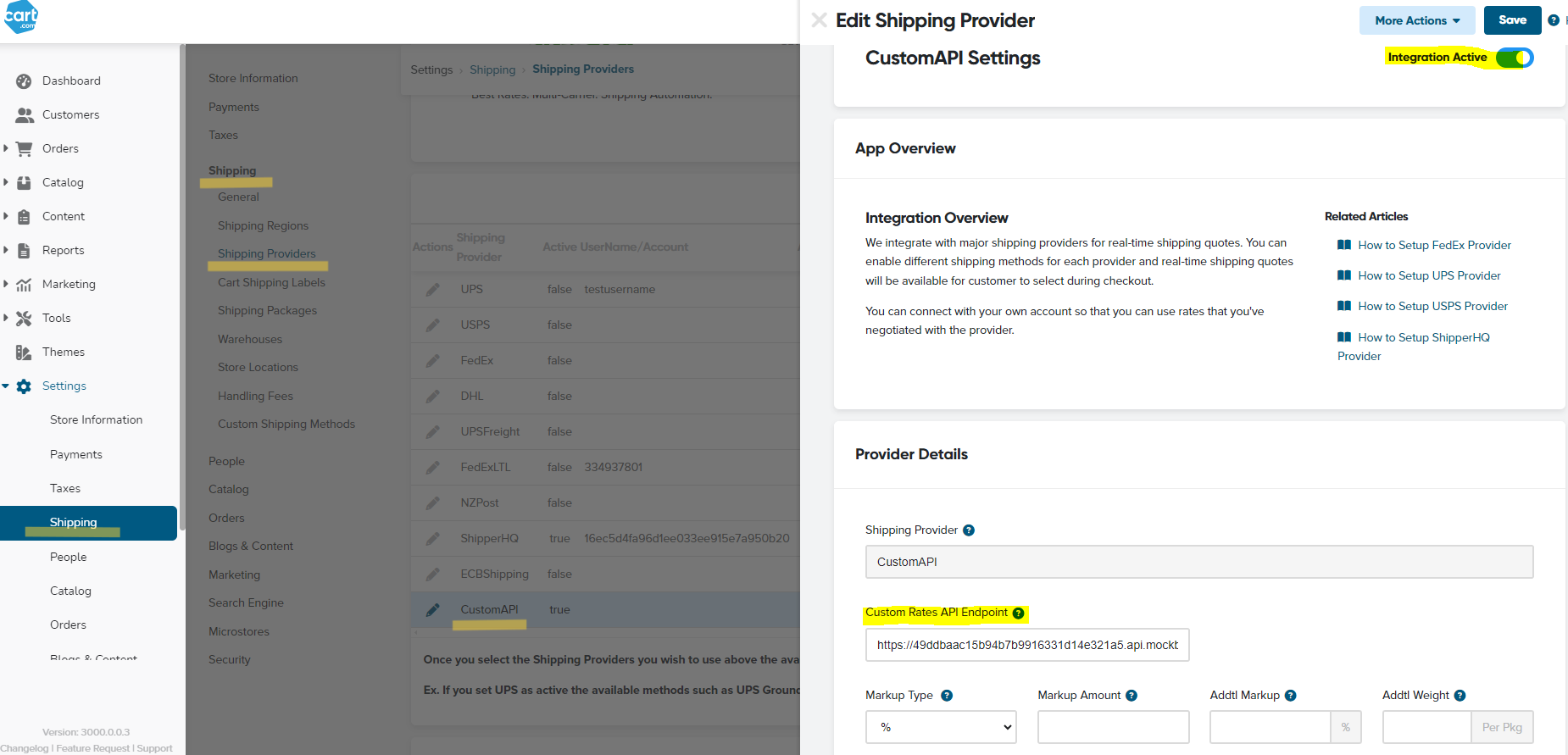
- Import/Export of Warehouses:Introducing the new CSV import/export feature for warehouses. Quickly add or update warehouse data in bulk, streamlining your operations and saving you time.
- Import/Export of Blogs:Our latest update now allows seamless import/export of blog posts with all applicable fields. No more hassle with APIs - enjoy streamlined bulk management of your blog. Perfect for those migrating WordPress blogs over to your storefront’s CMS.
- Streamlined Multi-Store Cancellations:We're making it simpler to cancel your multi-stores by letting you do it yourself in the admin panel. When you cancel a store, we'll ask what you want to do with your existing orders, customers, reviews, blog content – remove this store from your store options on these records and then we'll automatically adjust your billing details to reflect this change.
FEATURE/INTEGRATION IMPROVEMENTS:
- Algolia Improvements:The Auto Sync Interval setting ensures your catalog is always up to date by automatically synchronizing with Algolia at regular intervals. Additionally, the new Algolia Search Widget allows users to easily add a powerful search feature to their theme without manual code edits, streamlining implementation. For more details, visit here: https://support.americommerce.com/hc/en-us/articles/19455464709659-Algolia
- Klaviyo Integration Update:Updated Klaviyo integration to the latest API.
- Add Auto Sync Interval for Algolia:The Auto Sync Interval setting for Algolia automatically synchronizes your catalog with Algolia at regular intervals, ensuring your search index is always up to date.
- Added Functionality for Discounts on Subscription Products:Enabled the ability to apply discounts to only subscription products and non-subscription products. Plus, exclude discounts from renewals.
- Subscription Management for Customers in My Account:Similar to the orders page in the customer account area, offers a streamlined and user-friendly experience. Manage your subscriptions with ease!
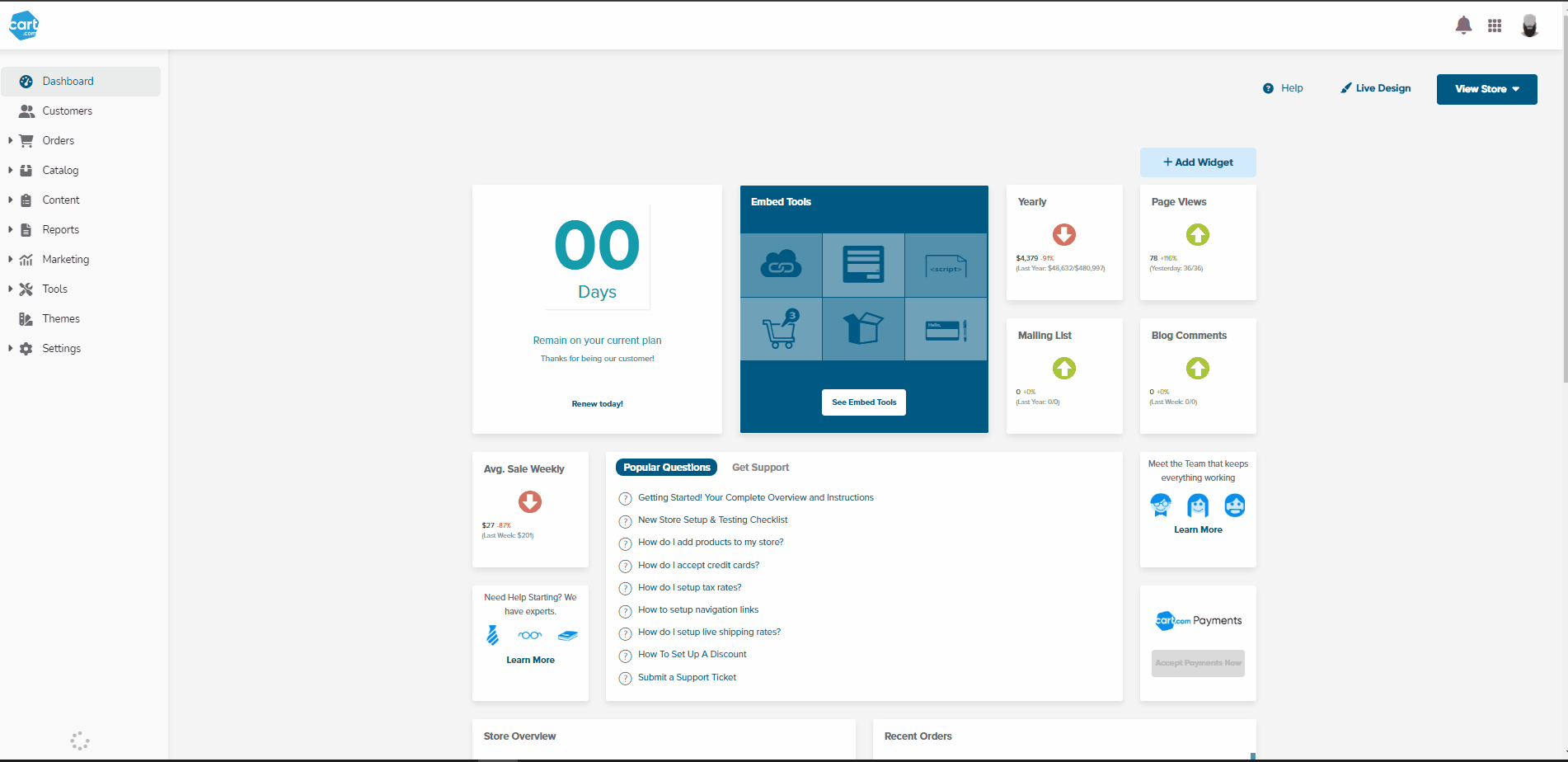
- Custom Shipping Default Setting:We have introduced a new setting that allows custom payment methods to be inactive by default for all multi or micro stores. This ensures greater control and flexibility in managing payment options across your store network.
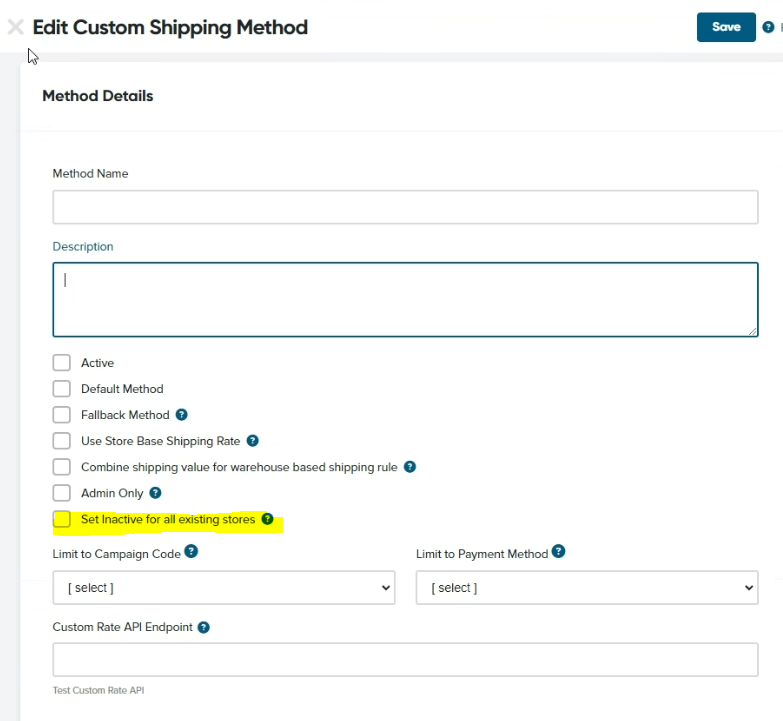
- Shipping and Handling Merge Code:Introducing the new merge code ##SHIPPINGANDFEES##. This feature combines shipping, handling, and additional fees into a single code. It is now available at the entity level and can be used on the cart, checkout, order confirmation page, and in email notifications such as order confirmation and partial shipment notifications.
- Google Identity Services Migration:In April 2024, Google Identity Services will migrate to FedCM. This transition aims to enhance security and privacy, providing a more seamless and secure authentication experience.
- My Reviews Page in My Account:We have moved the "My Reviews" section to its own dedicated page under "My Account" for better accessibility. You can now manage all your reviews from a centralized location.
- Saved Carts in My Account:The "Saved Cart" has been moved to its own dedicated page under the "My Account" section for easier access and improved user experience.
- Foundation Theme Update:We've updated the Foundation theme's My Account template design by removing login info, changing password, view public profile, account details from the menu, and renaming the theme page menu to match the My Account menu.
- Google Tag Manager Added to Apps:Google Tag Manager has been moved to apps! Now, you can easily configure and instantly deploy tags on your store website directly from an intuitive web-based interface.
- Seller Active by Cart.com Added to Apps:We are excited to announce that Seller Active by Cart.com is now available in Apps! This integration allows you to list your products across all top sales channels directly from one workflow, ensuring your inventory is always up to date in real time.
- Enabled Product Merge Codes in Product Q&A Emails:We have enabled all product merge codes for Product Q&A emails. Previously, confirmation emails could not include the product name or SKU, displaying only the product ID. This update ensures that product names and SKUs now render correctly in these emails.
- Added "Select All" to Country Filter on Orders:We’ve made it easier to filter orders from all non-US countries! The new "Select All" option in the Country Filter on the Orders screen lets you quickly exclude the US without manually checking each country.
- Updated State Selector for D.C.:We have adjusted the State selector to display "D.C." instead of "Washington D.C.”. This change addresses a client concern regarding address formatting, ensuring that "Washington" is only used for the city input, preventing repetitive "Washington Washington D.C." entries.
- Answers Sort Order in Q&A Widget:We've added a new setting to the Q&A widget, allowing you to sort answers by "Oldest to Newest." Previously, answers were sorted by default from "Newest to Oldest." Now, you can choose the order that best suits your needs.
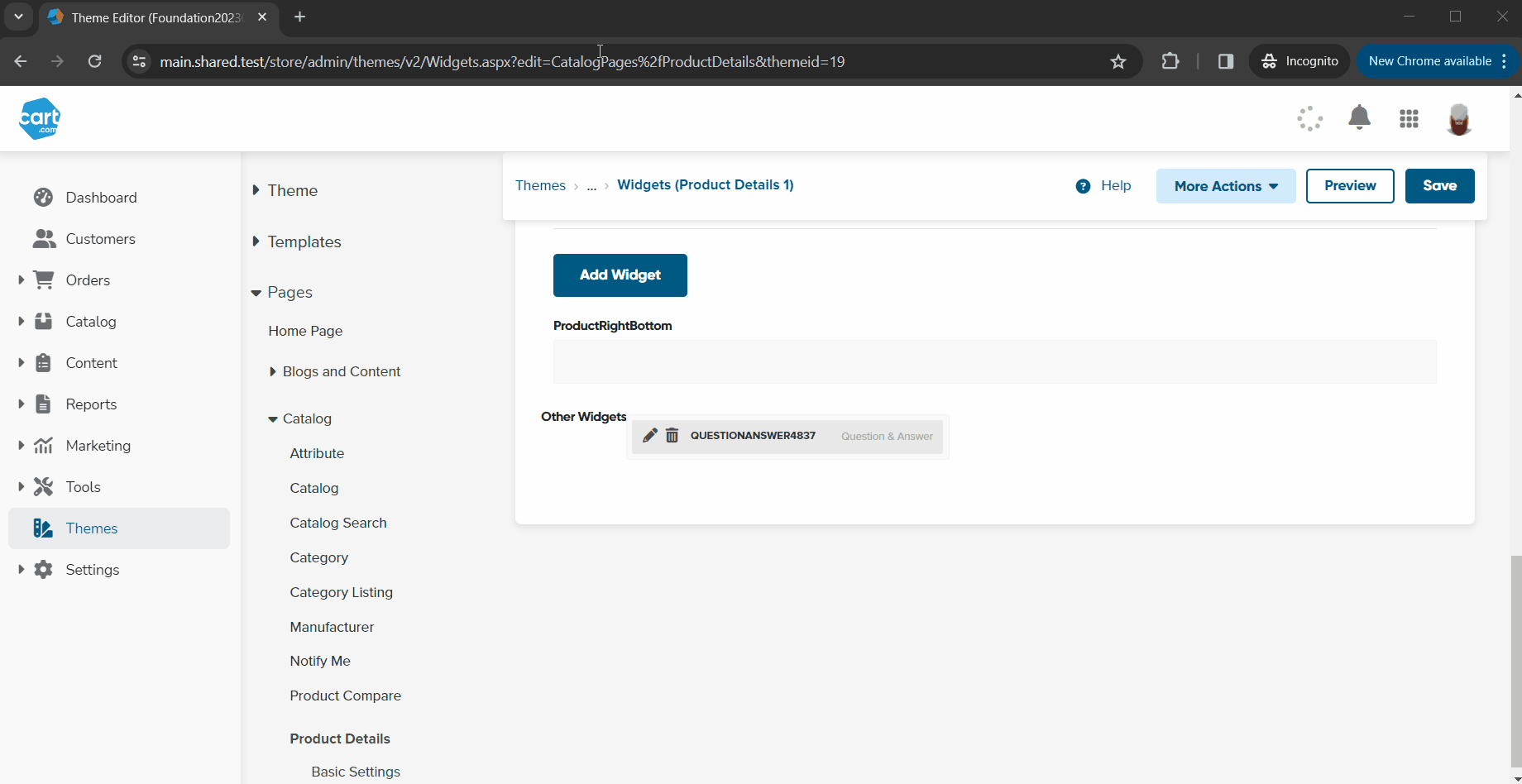
- Shipping Override in Admin for Breakout Shipping:Breakout Shipping now retains Override settings per Shipping Method level, ensuring accurate shipping configurations. Previously, the override was not retained at the order level, but now it is applied correctly at each shipping method level. This improvement ensures accurate shipping calculations and a smoother checkout experience.
BUG FIXES TO RELEASE 2024.1:
- Resolved Issue: Missing "Ineligible for Purchase by Points" Field:We have addressed an issue where the "Ineligible for Purchase by Points" field was missing from the product import and API product endpoint.
- Affirm Payment Update:We've identified an issue where Affirm does not display in micro-stores. Affirm should work with the multi-stores. We are investigating this oversight and ensuring all other payment methods function correctly with micro-stores.
- Fixed Foundation Shipping Method Display Issues:Dropdown Shipping: Resolved an issue where the selected shipping method was not displayed when using the dropdown menu. Breakout Shipping: Fixed the bug where only the first shipping method was displayed, ensuring all selected shipping methods are now visible.
- Fixed Stone Edge Gift Certificate XML Issue:Resolved an issue with the XML file sent to Stone Edge for gift certificates, ensuring proper data transmission and compatibility.
- Fixed Subscription Display for Multiple Items:We have resolved an issue where subscription details for multiple items were not displaying correctly in the new Subscriptions My Account page.
- Added indication for issues with custom fields at checkout.
- Fixed API child products not expanding.
- Resolved category drill-down issues.
- Eliminated delay when publishing blogs immediately.
- Corrected order subtotal discrepancies when removing child items from parent.
- Ensured discount codes marked as "one per customer" cannot be reused in admin-created orders.
- Adjusted shipping fee calculations in admin order editor after item dimension changes.
