We have updated features related to bundles based on your feedback!
- Bundle creation and management has moved to the inventory section of the product editor so that variant bundles are not limited to the SKUs within the set when linking components.
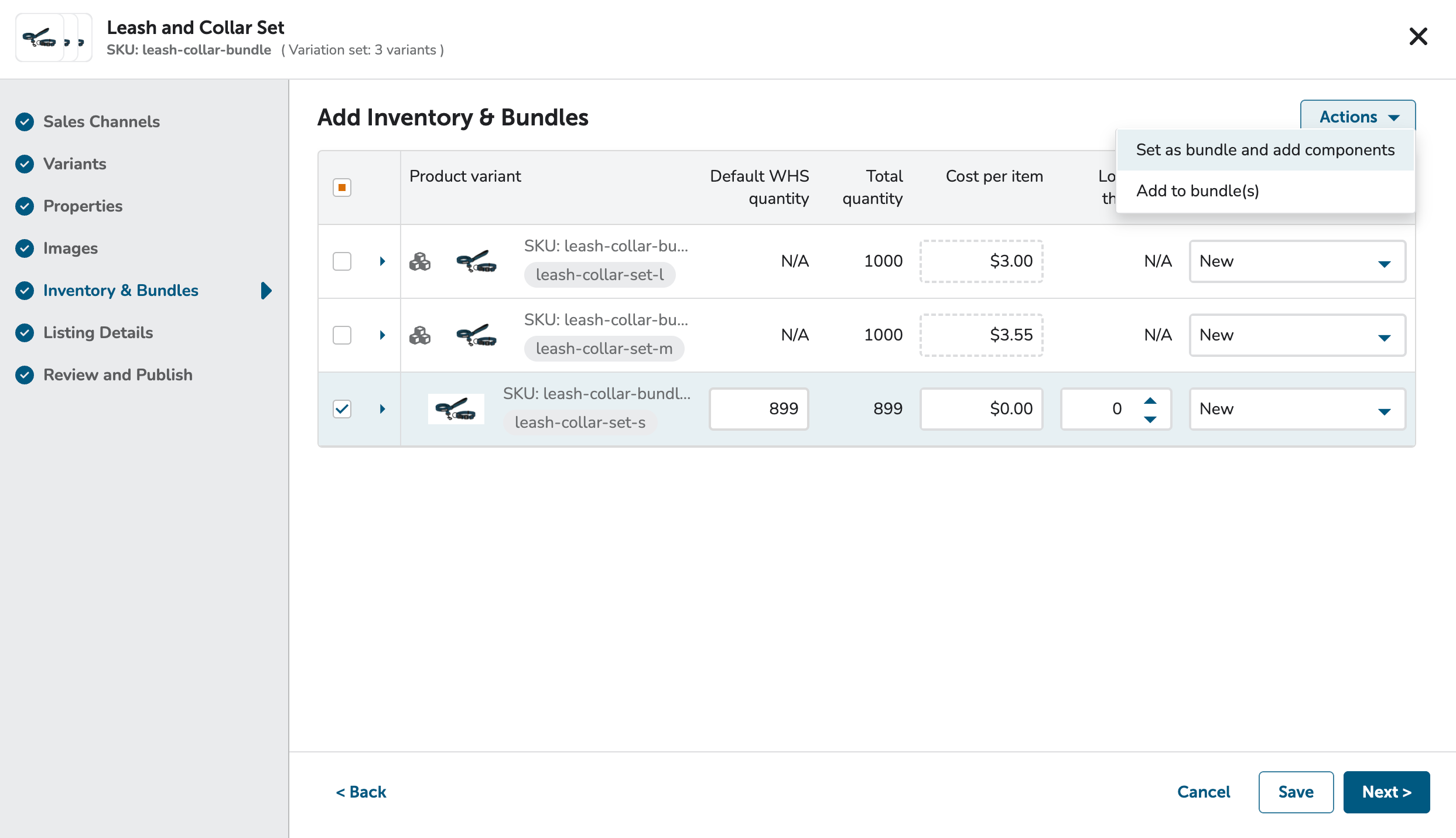
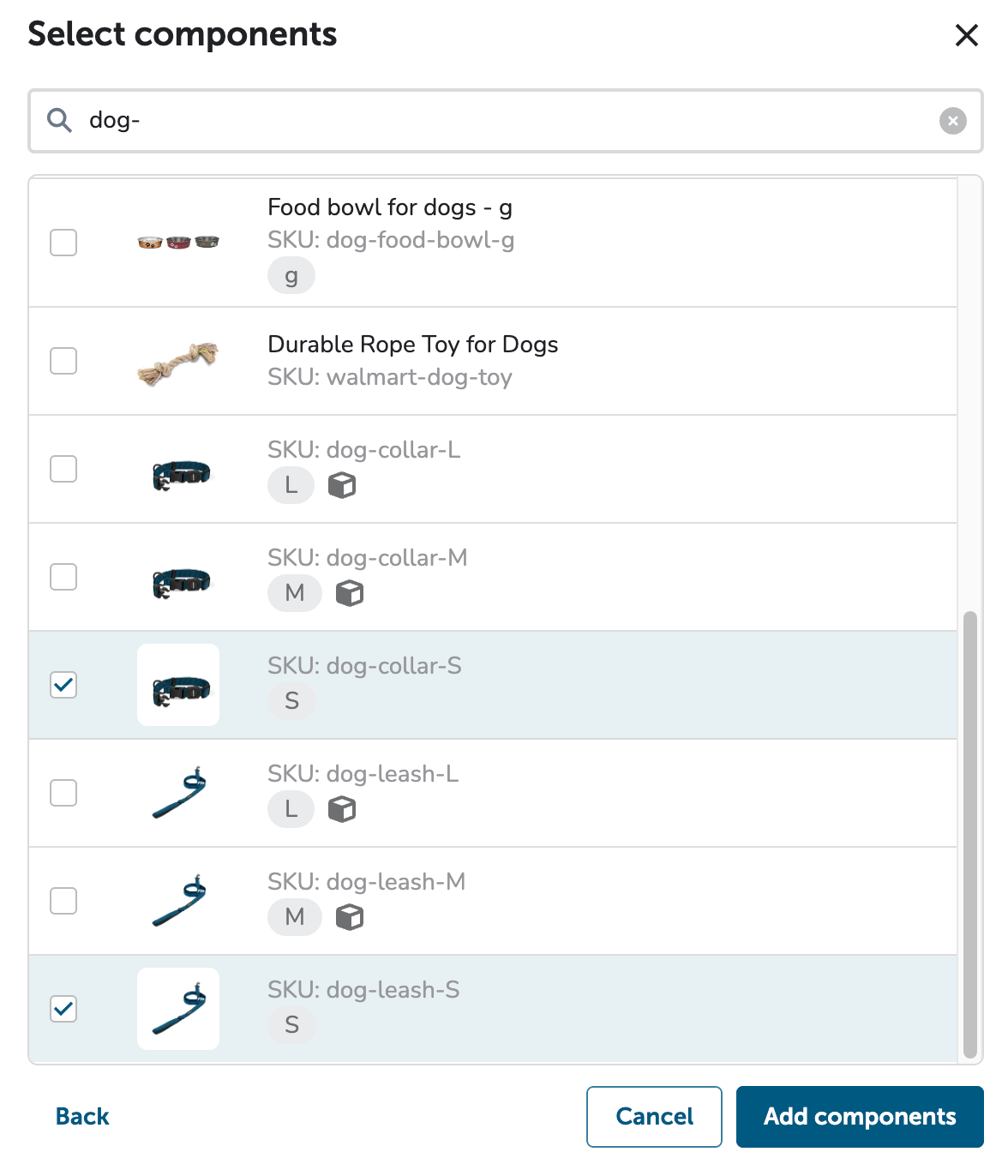
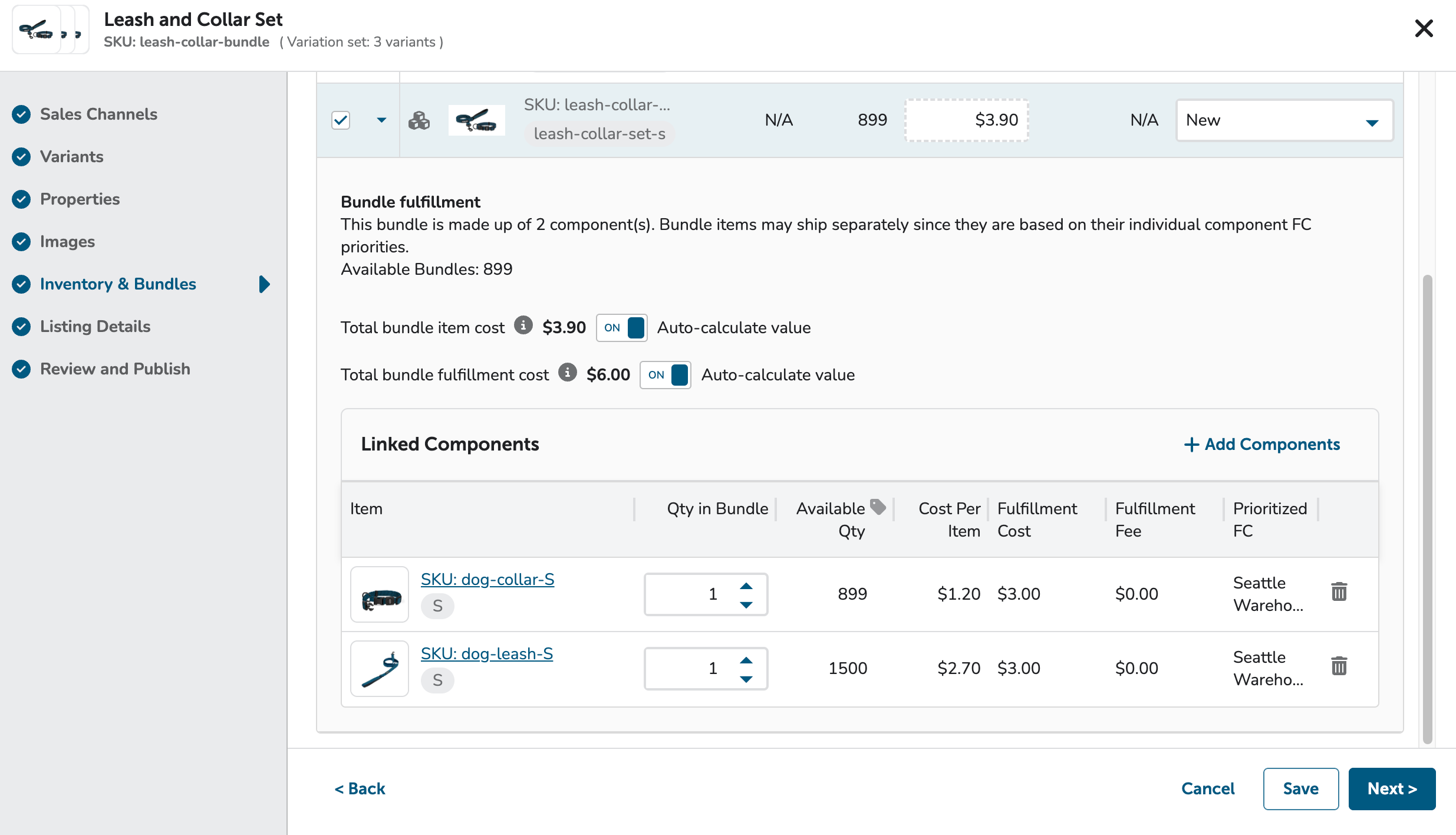
- Similarly, variant components are not limited to being part of bundles within the variation set. Their linked bundles can be managed from the inventory section within the Linked Bundles tab of the expanded SKU.
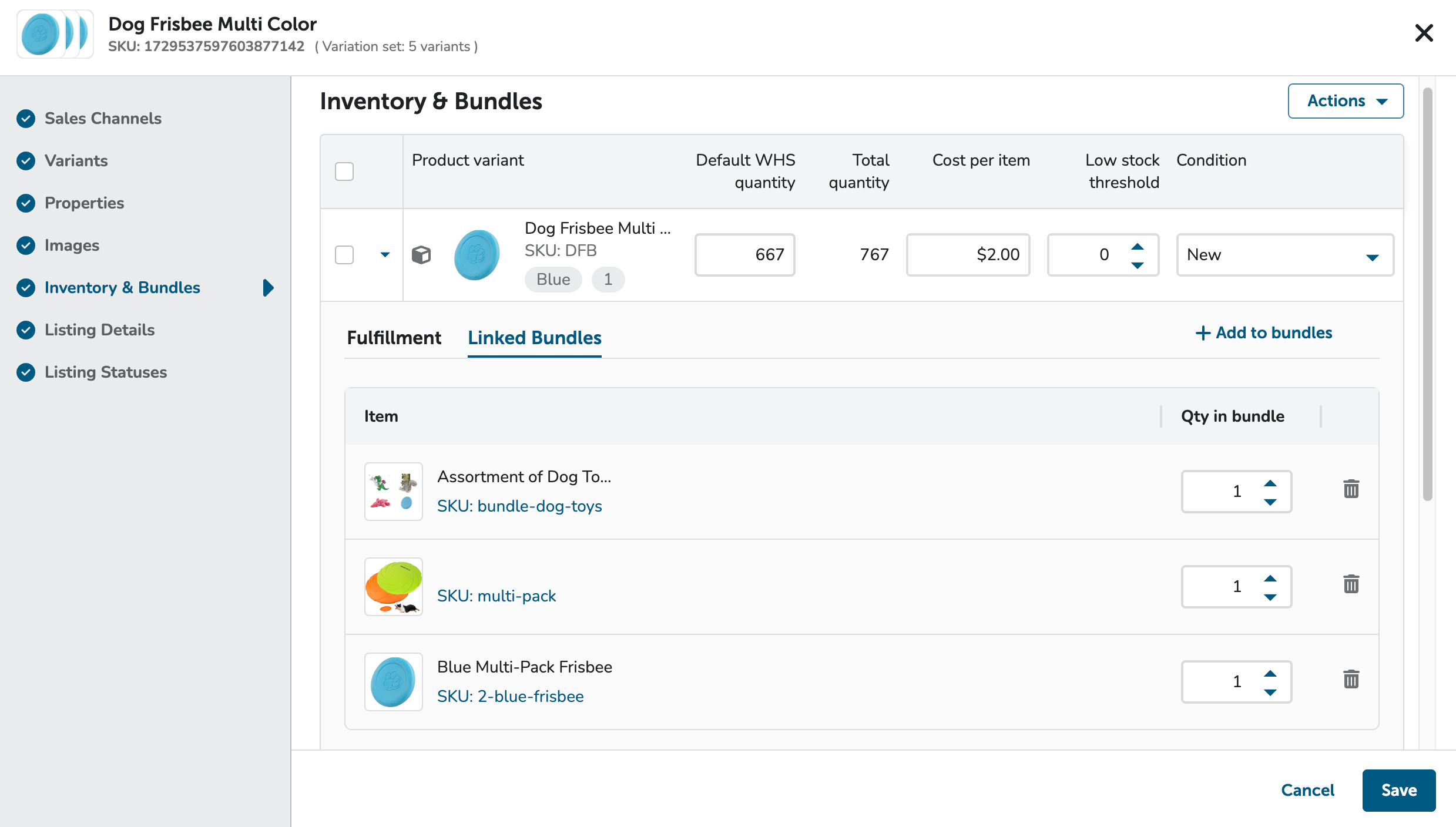
- On an individual SKU, we've moved the Actions to set a SKU as a bundle or add it to bundles, from the SKU header to to top right of the inventory section. Once the SKU is turned into a bundle and components have been added, the inventory section will update to show the component properties.
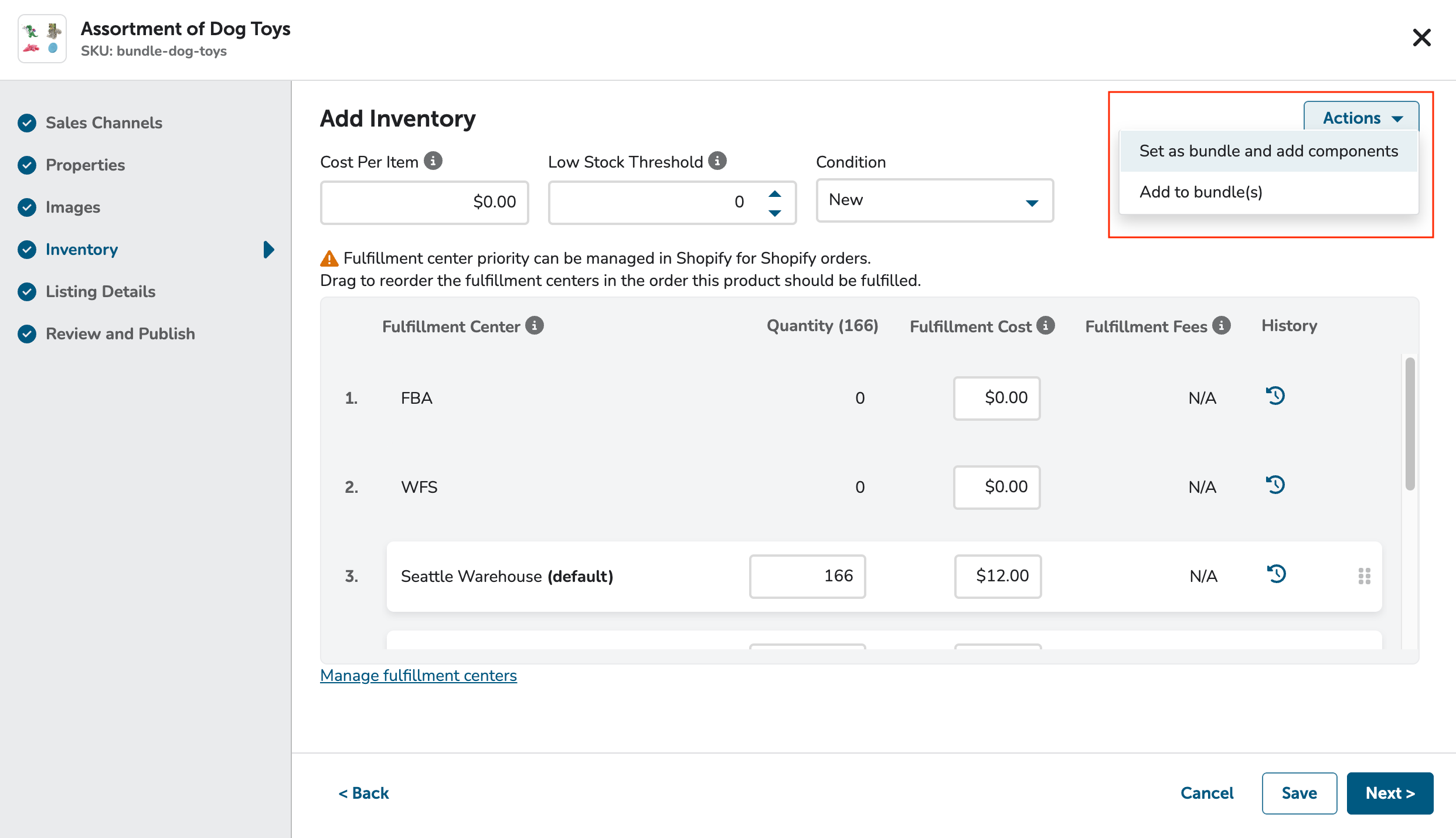
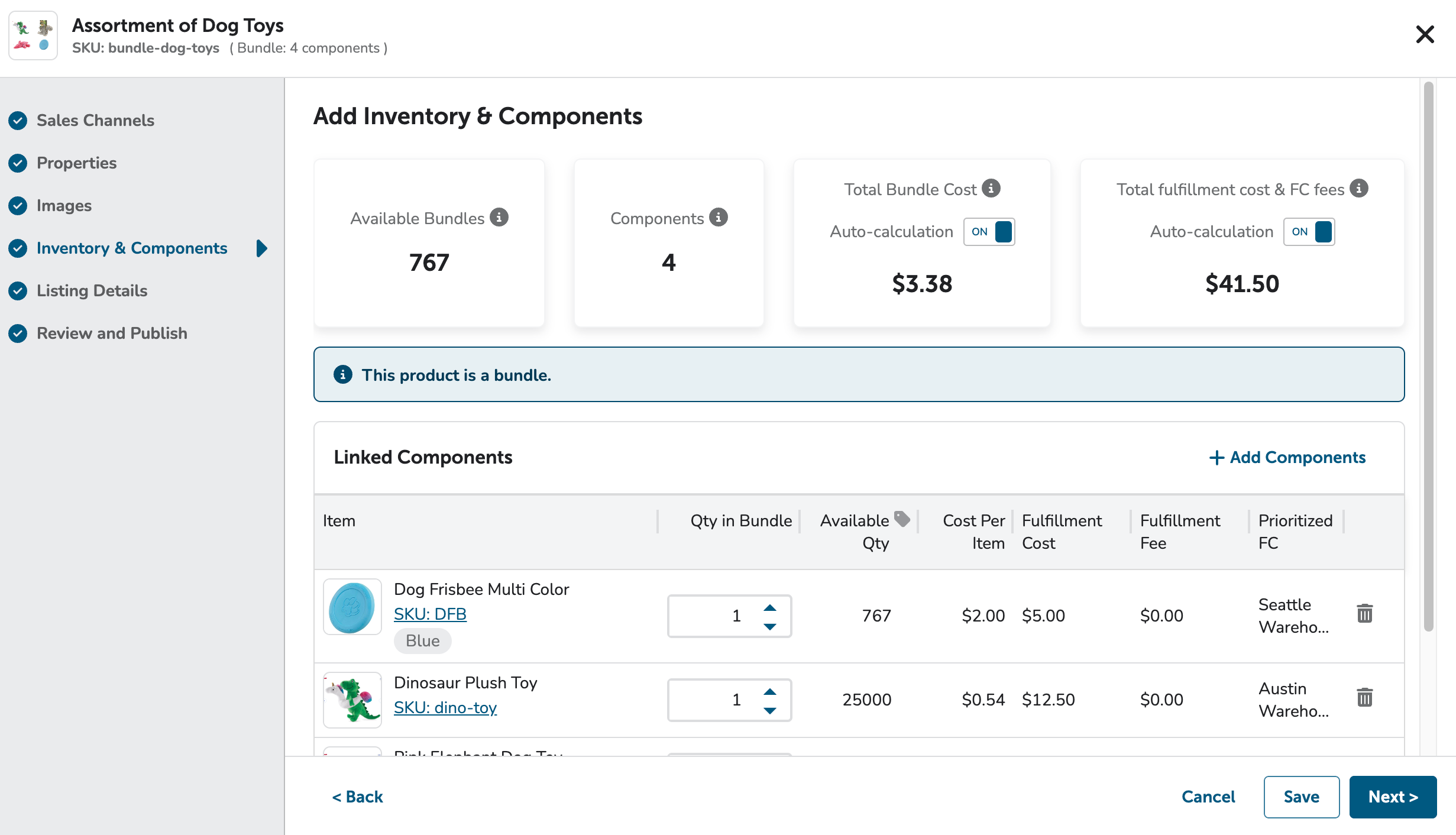
- You can view the bundles that an individual SKU is part of by clicking the Bundles tab within the inventory section.
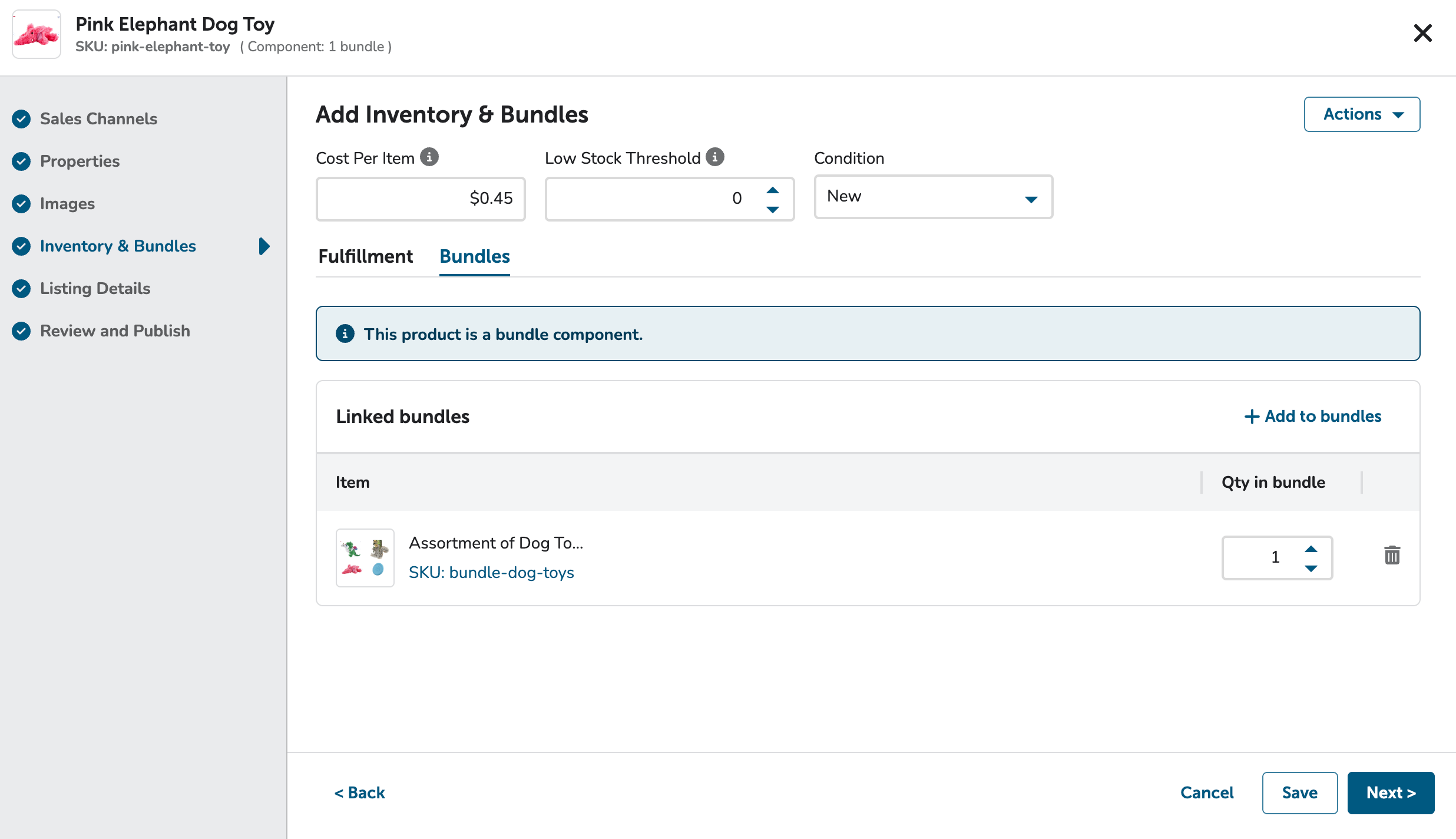
- We've also updated the bundle cost and bundle fulfillment cost properties. Previously, you could not manage these properties once a SKU was turned into a bundle. Now you can decide between a custom value or an automatically calculated value for the total bundle cost and total bundle fulfillment cost. The auto-calculation for bundle cost is the sum of each component's cost per item. The auto-calculation for bundle fulfillment cost is sum of the fulfillment cost for the highest prioritized FC with available quantity for each component. When the auto-calculation settings are on, the value will be read-only. When the settings are off, you can input a custom value. Regardless of how the value is defined, it will be used as the cost values for repricing.
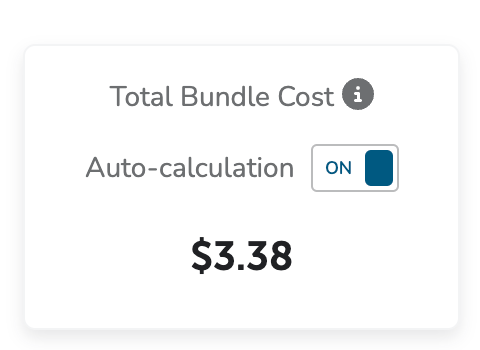
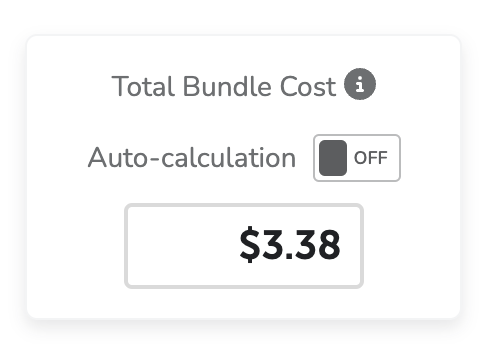
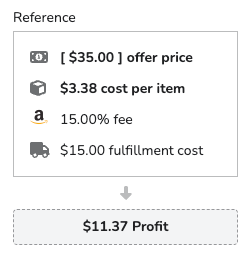
You can read about the full update in our Knowledge Base Article.