We’re excited about our latest rolled out feature: the My Account template for account pages! This new addition is here to make managing and customizing your account menus easier and more efficient.
Centralized Menu Configuration: Simplifying Account Management
If you've ever found yourself frustrated with updating account menus across multiple pages, you're not alone. Previously, making changes to your My Account pages meant diving into the HTML editor and manually adding or adjusting merge codes for each section. It was a time-consuming process that left room for errors, as each page needed to be updated individually to keep things consistent.
But that’s all in the past. With our new centralized menu configuration feature, you can now manage all your My Account menu items from a single, convenient location. No more hunting through the HTML editor or tweaking each page separately. Instead, everything is in one place, where you can simply click a checkbox to add or remove the account menu items you want.
To get started, navigate to
Themes
and click Edit
. From there, drop down to the Theme
section and find Account Menu
. Once you’re there, click on Settings
– this is where you need to be to edit everything in the same location. We’ve even provided an image to guide you through the process from the backend.Backend Process:
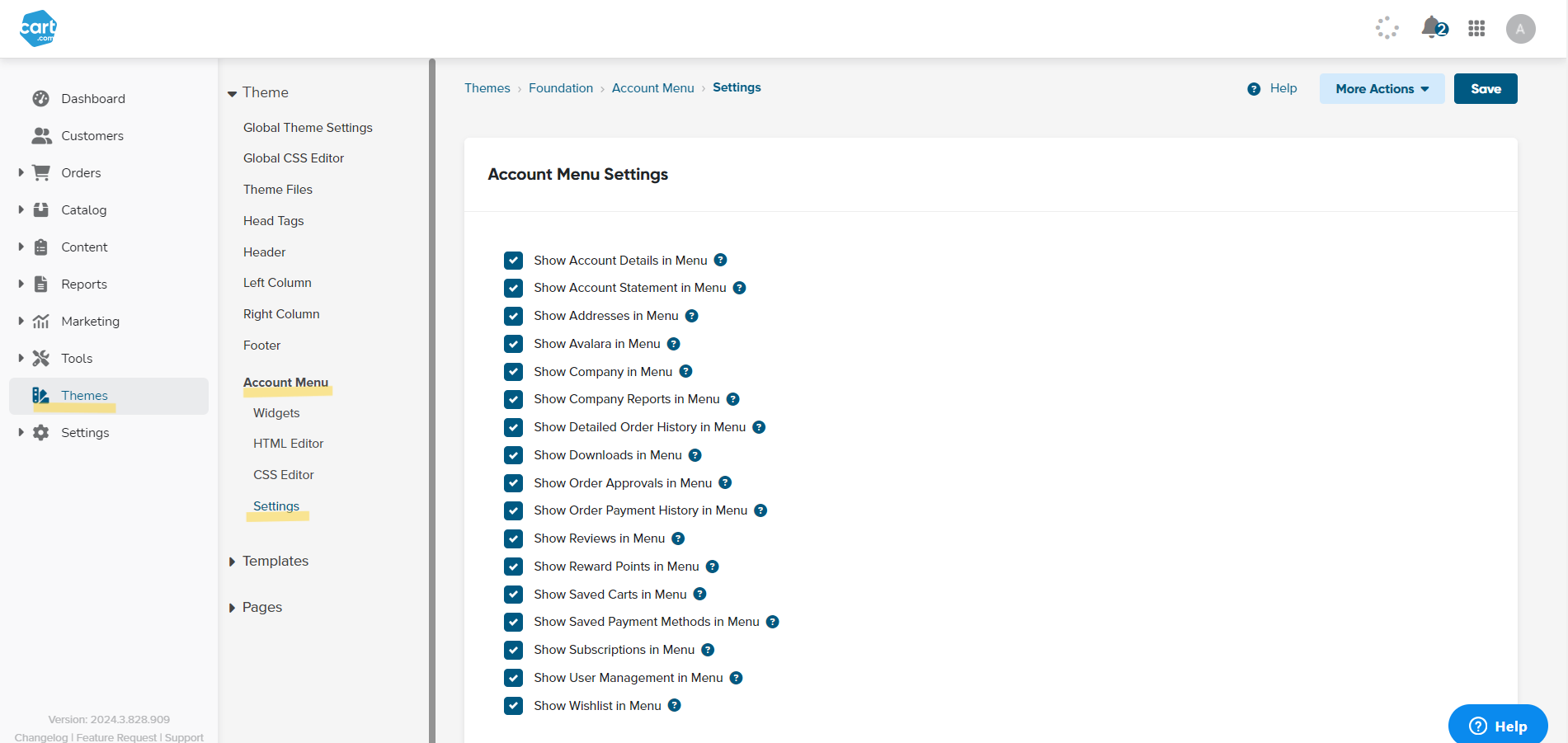
Frontend Example:
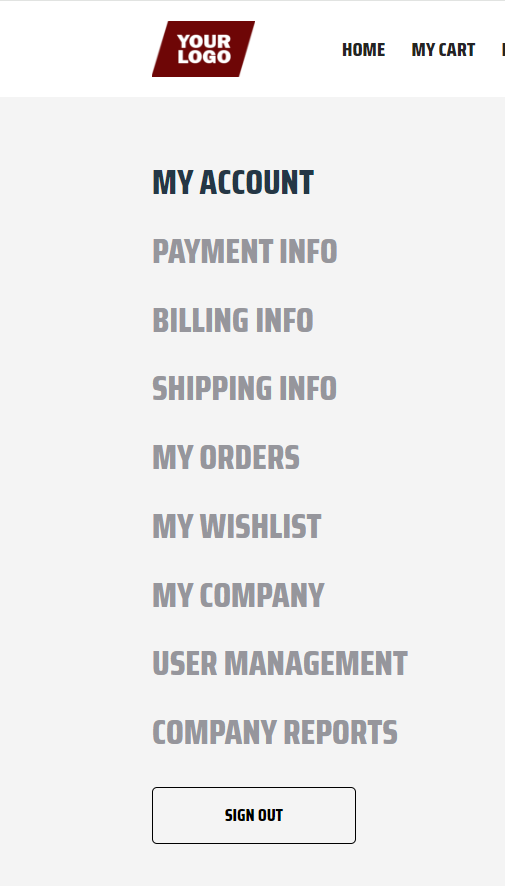
Here’s what makes it so great:
- Unified Management:You handle all your menu configurations in one spot, and any changes you make are automatically applied across your entire site. It’s straightforward and saves you time.
- User-Friendly Interface:Forget about coding or manual edits. Now, with just a few clicks, you can easily customize your account menu. Whether it’s order history, account settings, or subscription management, you decide what shows up.
- Consistency Across Pages:By managing everything centrally, you ensure that your account menus are consistent across all pages. This creates a smoother and more professional experience.
This update is a real game-changer for managing your online store’s account pages. It not only simplifies your work but also ensures that your customers enjoy a consistent and seamless experience every time they interact with their account.
If you’re ready to get started, check out our support article on Theme Templates and this Customer "My Account" Navigation Menu guide for all the details you’ll need to know about theme templates.