Keep track of low stock and out of stock SKUs needing replenishment in WFS through the new Replenishment Opportunities Report!
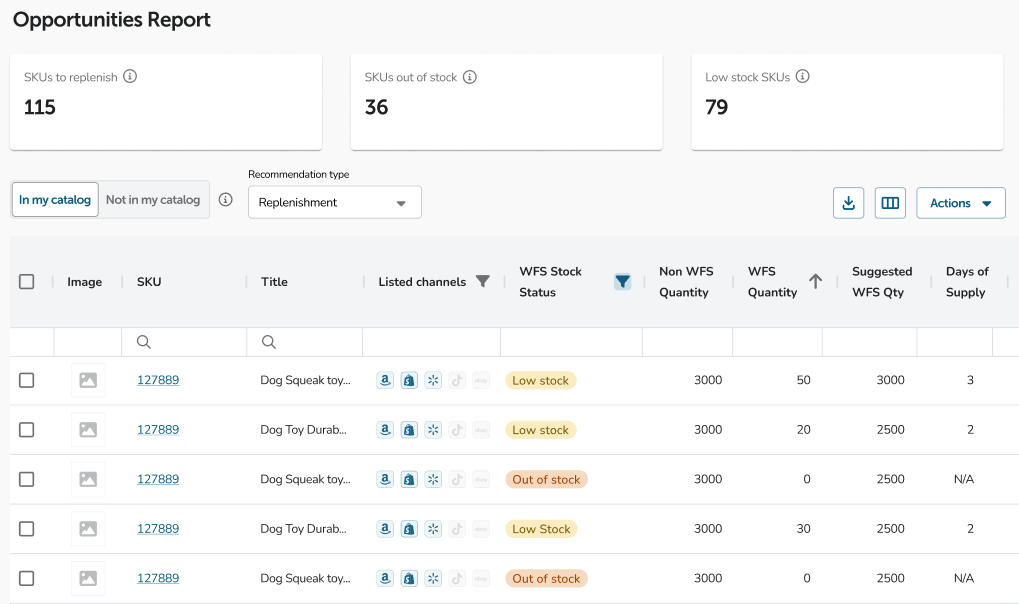
To access the report:
- Make sure the Walmart and WFS integrations are connected.
- Select Opportunities under the Reports navigation item, or click this link.
- Select the Replenishment option under the reports dropdown.
- Here you can view out of stock or low stock SKUs along with valuable replenishment metrics like Suggested Quantity, Days of Supply, Expected Sell out Date, 30 Day Forecast, and more.
- Select the Transfer Inventory action to create an inbound shipment order within the Walmart Seller Center.
Learn about the details of the release in our support article.