new
Storefront
2024.3 Release Notes
NEW FEATURES
B2B Store Location and Store Pickup:
This release introduces the concept of traditional brick and mortar stores or in-person locations that belong to an online store or multi-store.- Admin can Add, Edit, or Delete store locations in Settings -> Shipping -> Store Locations.
- Each store location can be associated with all stores or a specific store in an account.
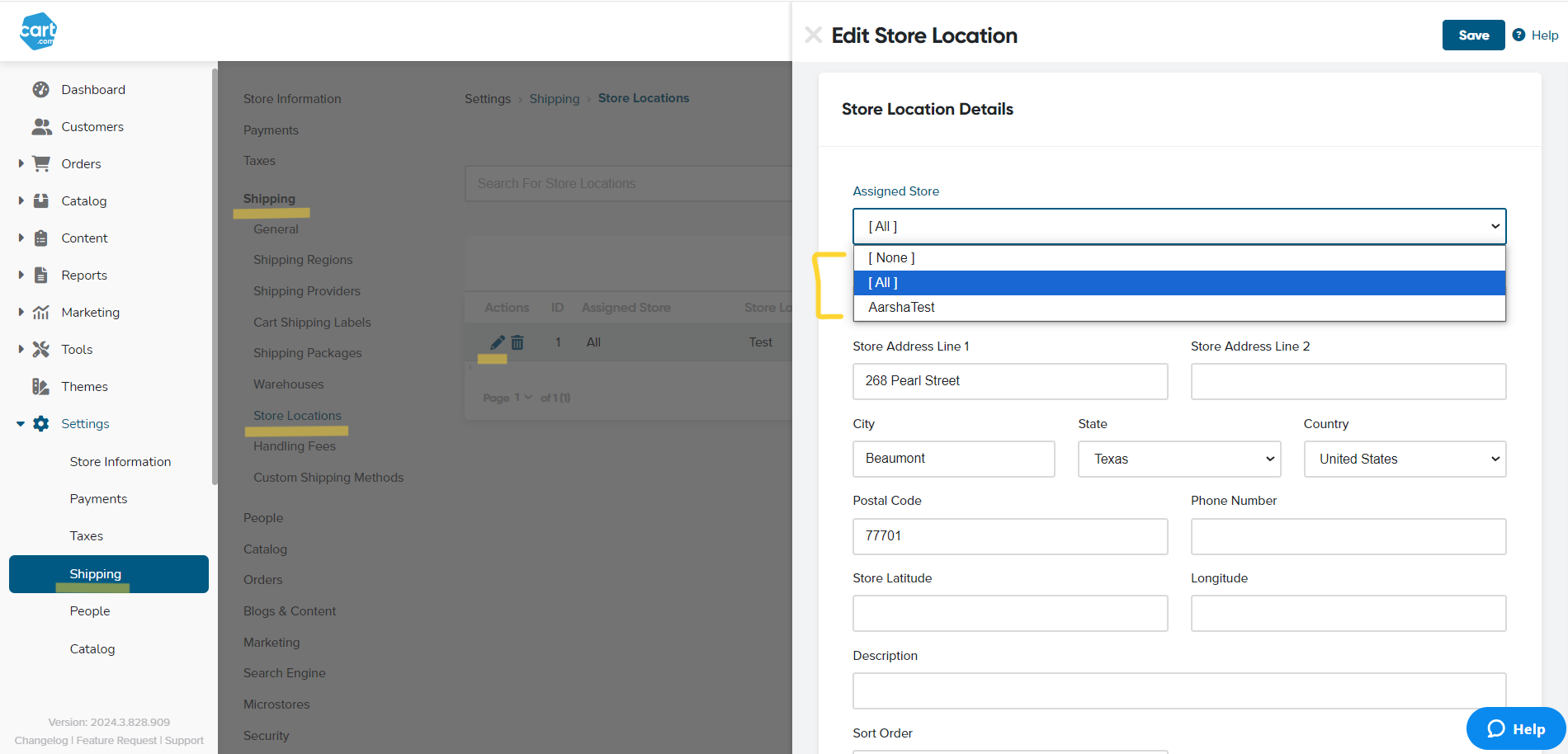
- Store Locator Widget:A new Google Maps-integrated widget to allow customers to search for store locations by address or zip code and viewable by map. This widget can be placed virtually anywhere you’d want a user to see available locations of the store.
- Frontend Image:
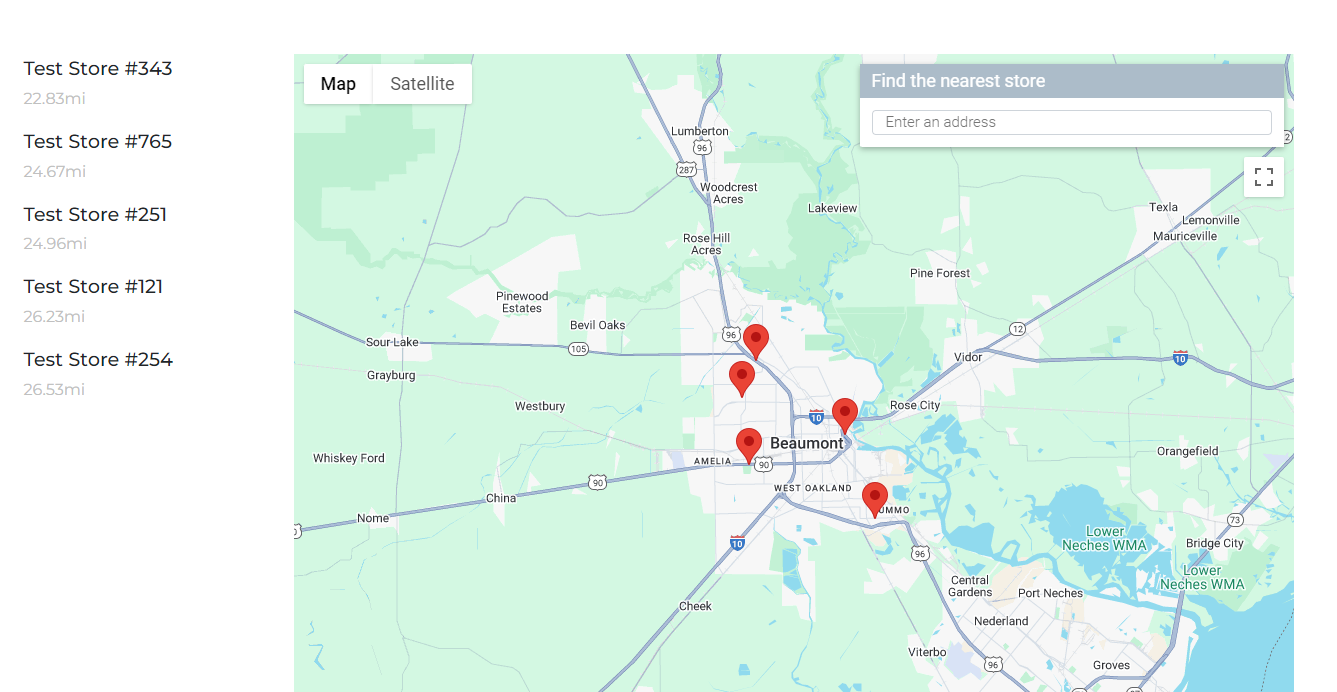
- Backend Image:
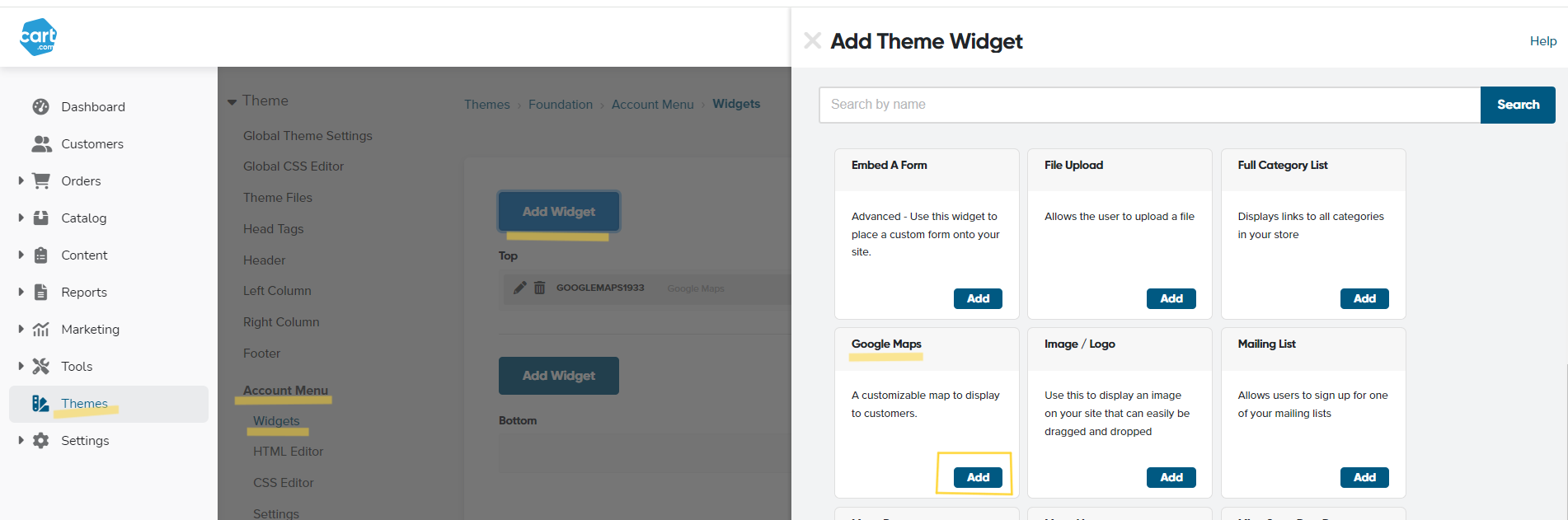
- In-Store Pickup Option on One Page Checkout:When “In-Store Pickup” is enabled, customers can choose to ship to their own address or select "Pickup In-Store" during checkout.
- If "Store Pickup" is selected, the store location drop down menu or search bar is presented, showing nearby locations based on a configurable distance.
- Customer can select a store location to pick up order.
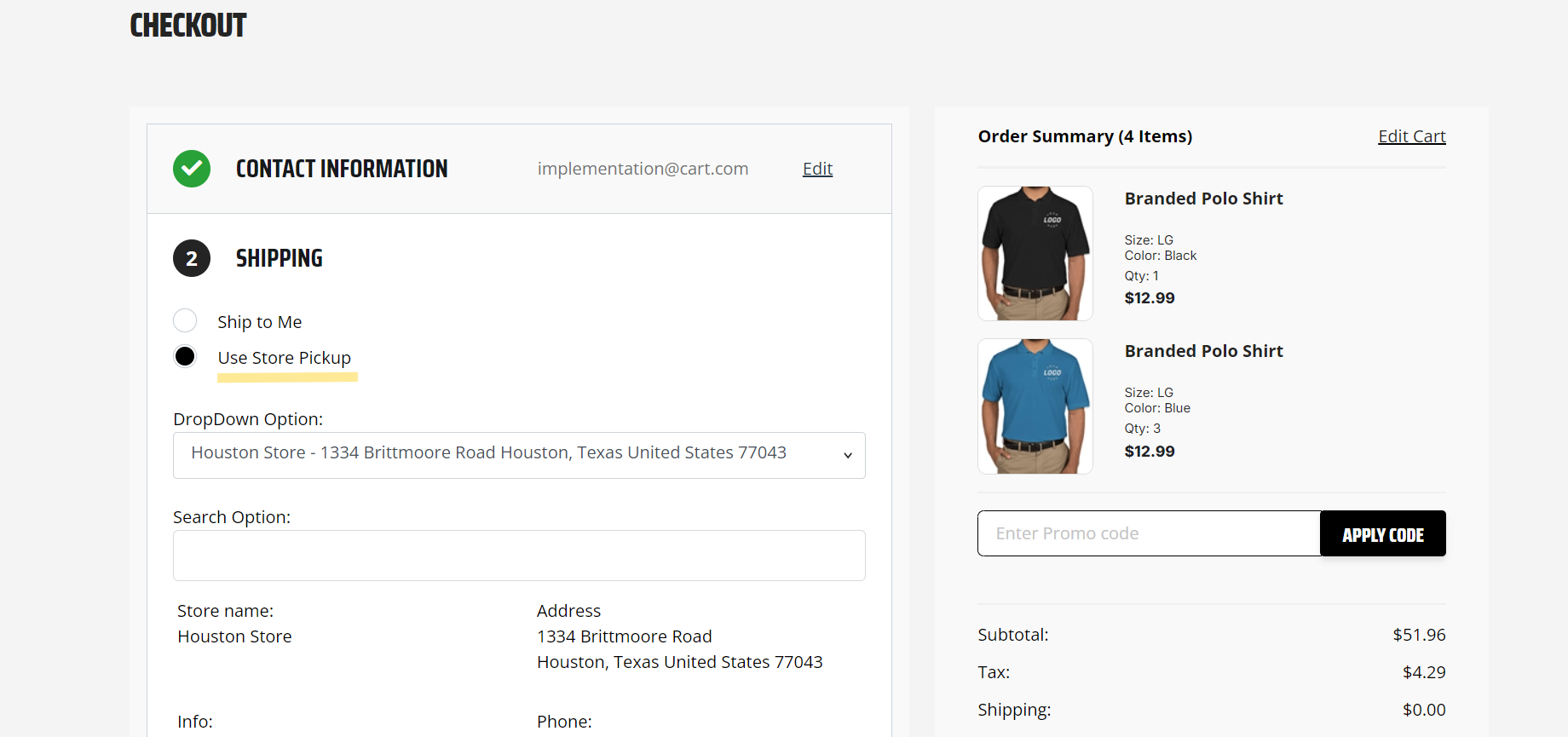
- In-Store Pickup Shipping Methods:Support for custom shipping methods dedicated to store pickup.
- Store pickup shipping methods are only loaded when the "Pickup In-Store" option is selected. Conversely, when shipping to a customer’s address, these methods are hidden.
- Customer-Associated Store Locations and Store Pickup Only Option:Assign specific store locations to a customer, restricting pickup options to these locations.
- Added a flag to restrict customers to store pickup only, disallowing shipping to their own address.
- These settings can be managed through the admin interface and B2B portal.
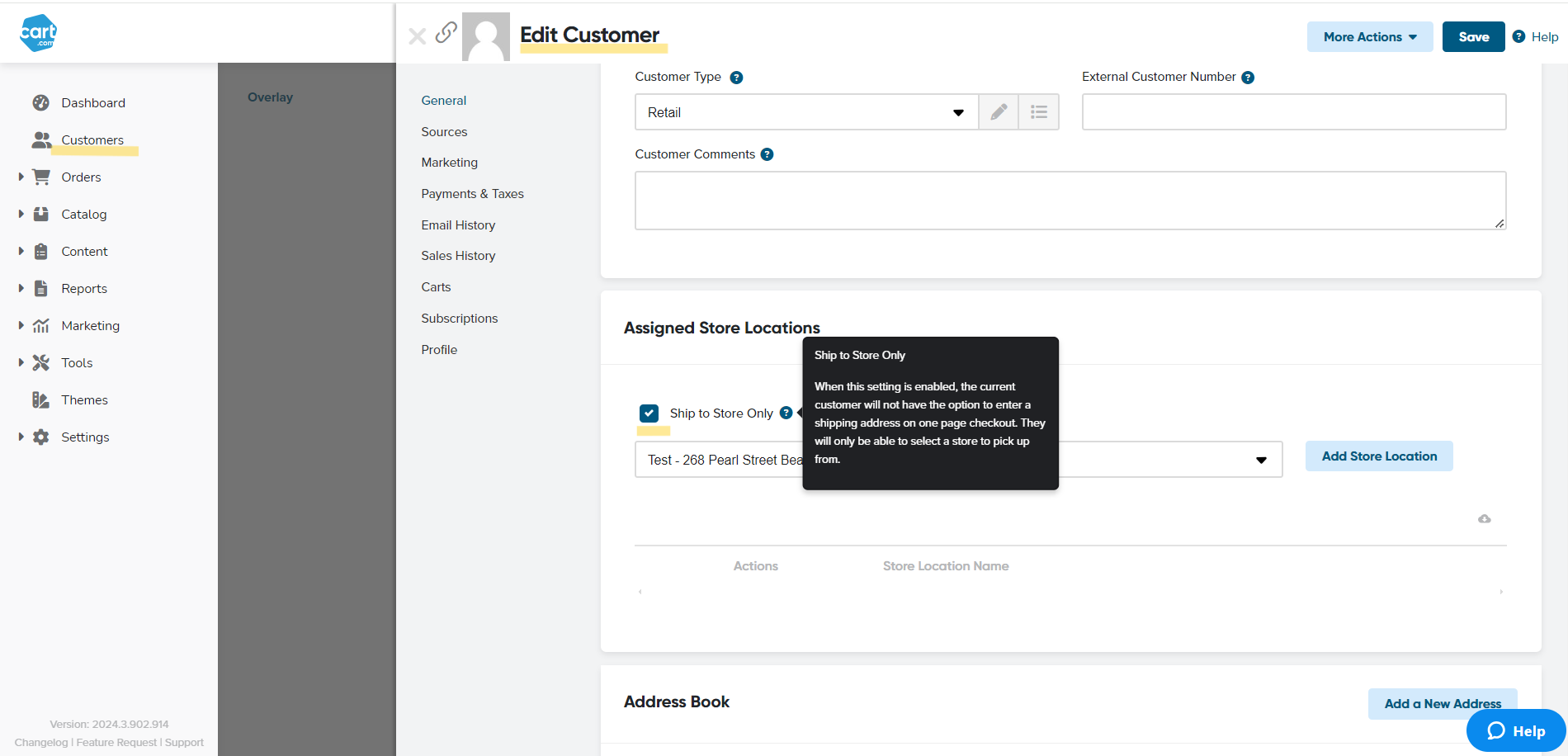
- Display "Pickup In-Store" Locations on Order View and Order Emails:The selected store location for pickup will now be displayed in both the order view and confirmation emails.
- Display Pickup Instructions:Pickup Instructions can be setup and display after order placement and on the order view page and emails.
- Rule Engine Condition for Order Location ID:Ability to trigger order events based on the store location ID associated with the order.
- Import & Export Store Locations:Store location data can now be imported and exported, making it easier to manage large numbers of locations.
- Expose Store Locations in API:The Store Locations entity is now available via API with standard CRUD operations, allowing for integration and automation.
Expanded B2B Portal Capabilities:
enhancements designed to improve the user experience, streamline account management, and provide additional functionality for managing company associations and customer interactions.- Company Associations in Admin:The Admin UI has been reworked to enhance how existing customers are added to company accounts, focusing on user roles and relationships.
- All user management tasks now occur within the company record in the cart admin.
- Admins can add or remove employees, admins, and managers from a company directly within the admin interface.
- Employee-manager relationships can be set directly within the company account, streamlining management functions.
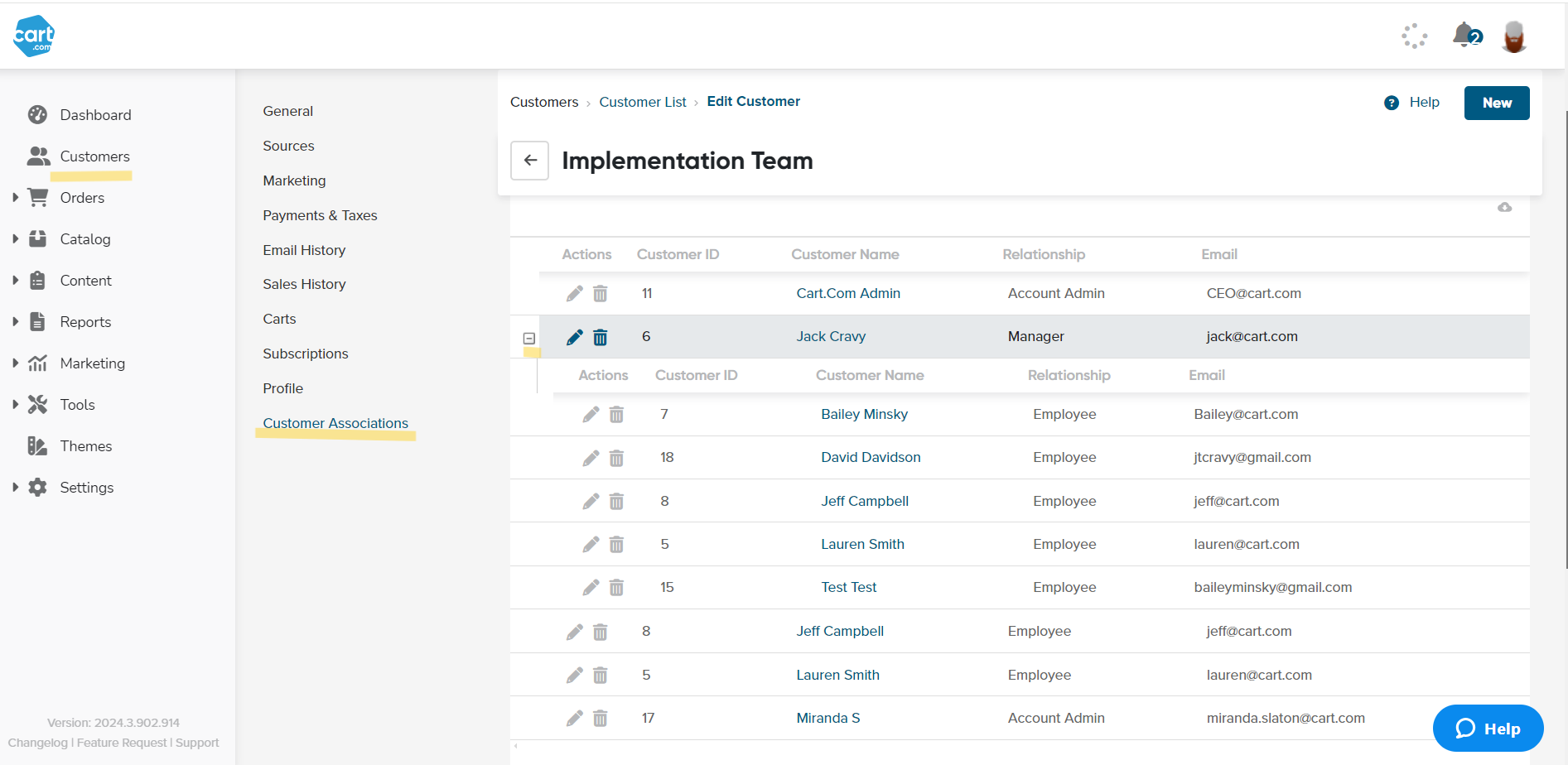
- API Import/Export for Customer Association:Customer associations can now be imported and exported via API, simplifying the management of large datasets.
- Shared Credit Limits on Custom Payment Types for Companies:A new setting allows for shared credit limits across the entire company.
- When enabled, individual credit limits are disabled on employee accounts and can only be set up at the company level.
- Additional Billing Address Email for Companies:Companies or company admins can now add additional billing address email.
- All order confirmations will also be sent to this additional email address.
- Enhanced B2B Portal Admin Editing Capabilities:
- Managers and company admins can now add or update employee’s profile photo and bio information when creating or editing an employee’s profile.
- A redesigned popup and messaging system will now confirm when new users have been successfully added to a company account.
- Managers can now provide reasons when rewarding or removing points from an employee’s account.
- My Account Menu Improvement:The My Account menu has been automatically updated to improve user experience, especially for stores that previously needed to manually add menu links.
- A settings area on the Theme Page section now allows for “one-click page” selection.
- New Reward Points Page in My Account Area:A dedicated Reward Points page has been added to the My Account area.
- This page includes a complete reward points transaction history, providing customers with visibility into their points earned, spent, and remaining.
Enhanced Wishlist Functionality for Variants:
The Save For Later feature has been upgraded to improve how variants are added across various pages, including Category, Manufacturer, and Product Display/Product Carousel widgets.- The $$SAVEFORLATERBUTTON$$ merge code on Category and Manufacturer pages is updated to properly validate and add selected variants.
- Merge code $$SAVEFORLATER$$ has been added to the Product Display widget for use in the "Item" LayoutArea, allowing for a consistent user experience across different site sections.
Checkout Process Improvement - Clear Shipping Selection:
A new setting has been introduced to enhance the checkout experience. When enabled, the shipping selection is cleared each time a customer visits the checkout page, allowing them to reselect their preferred shipping method for each purchase.FEATURE/INTEGRATION IMPROVEMENTS:
Minnesota Retail Delivery Fee:
As of July 1, 2024, the Minnesota Department of Revenue has implemented a 50-cent retail delivery fee for certain retail transactions within the state. This fee can be set up in Avalara, TaxCloud integrations and Cart’s own tax calculator. The delivery fee will automatically apply to eligible orders.QuickBooks Online Integration Enhancement:
We have enhanced the QuickBooks Online integration to support bulk synchronization of data, streamlining the process and eliminating the need for manual, one-by-one Mapping.Color Swatch and Minimum Order Requirement Bypass:
We've introduced a feature that allows selected items, such as fabric swatches and color chips, to bypass the usual minimum order requirements.Credit Card Markup Integration with Avalara:
Credit card markups are now passed to Avalara, ensuring that these fees are correctly taxed.Subscription Status Email Notifications:
A new setting has been added to automatically send email notifications to customers when their subscription status changes, including when it's paused, resumed, activated, or deactivated. Find out more about our new subscription capabilities here.- Email Templates:
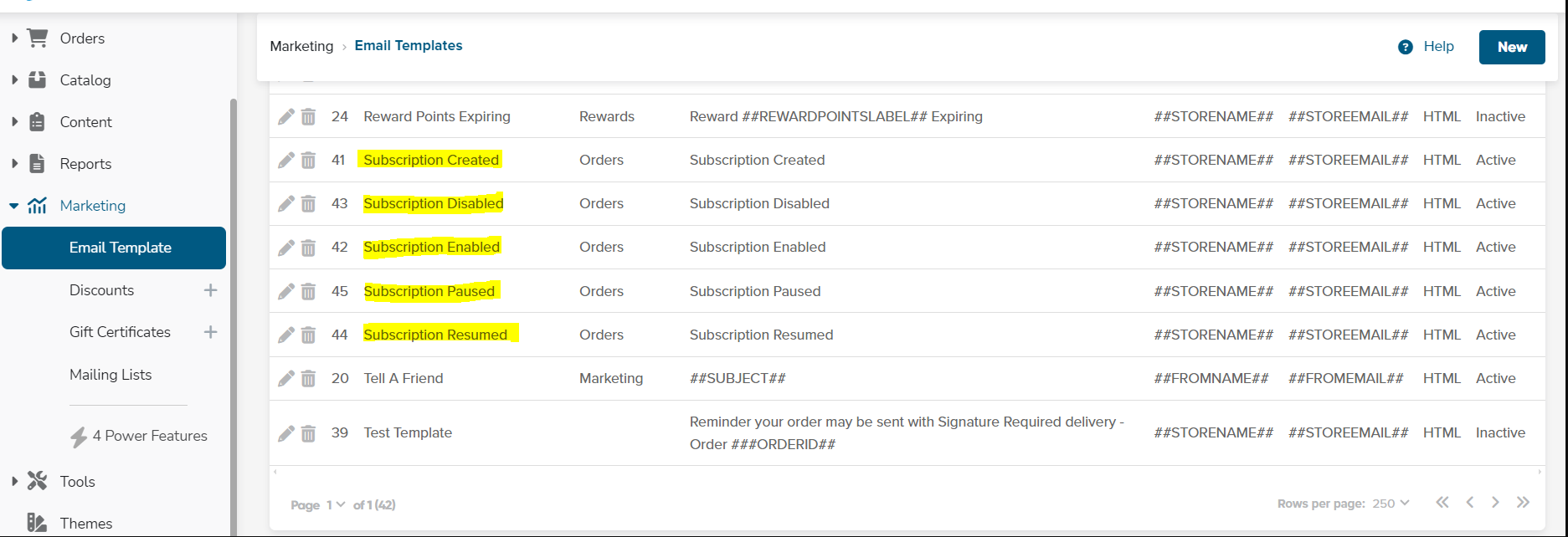
- Email Settings for Subscriptions
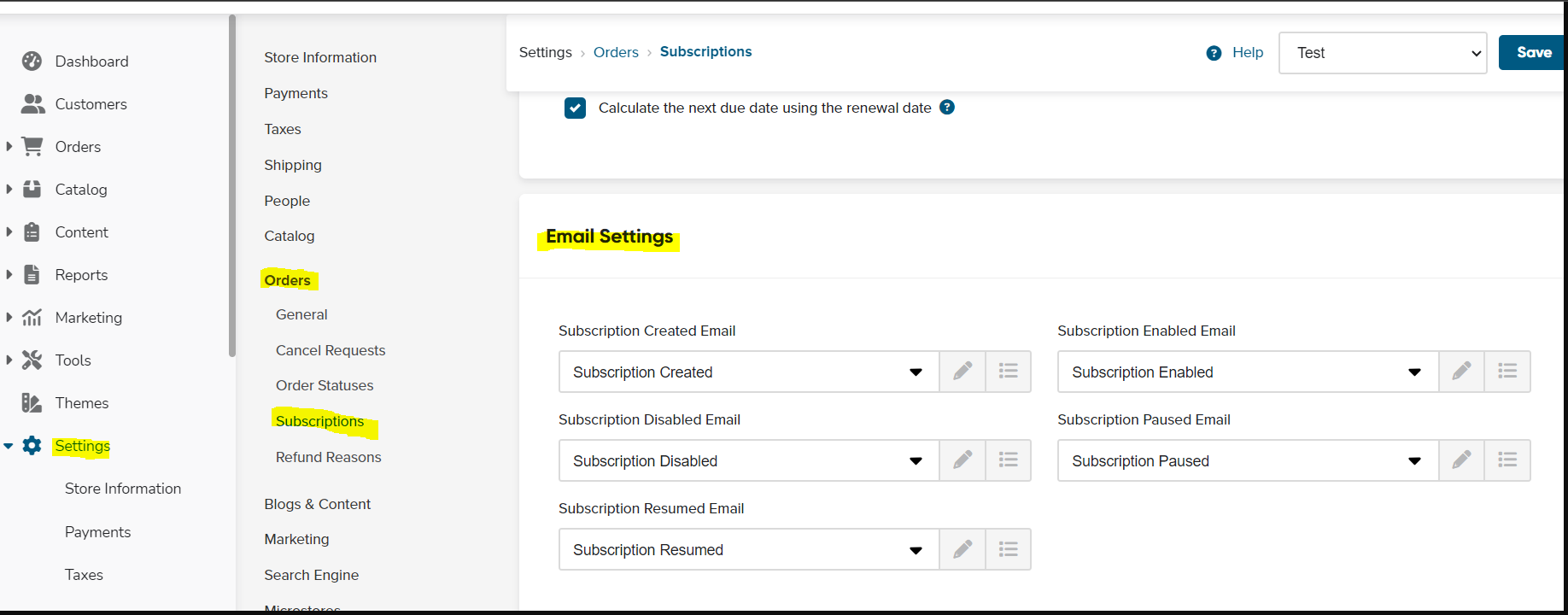
Discount Options for Subscriptions:
We've added new modifier targets to the discount actions, allowing you to apply discounts specifically to subscription items or non-subscription items.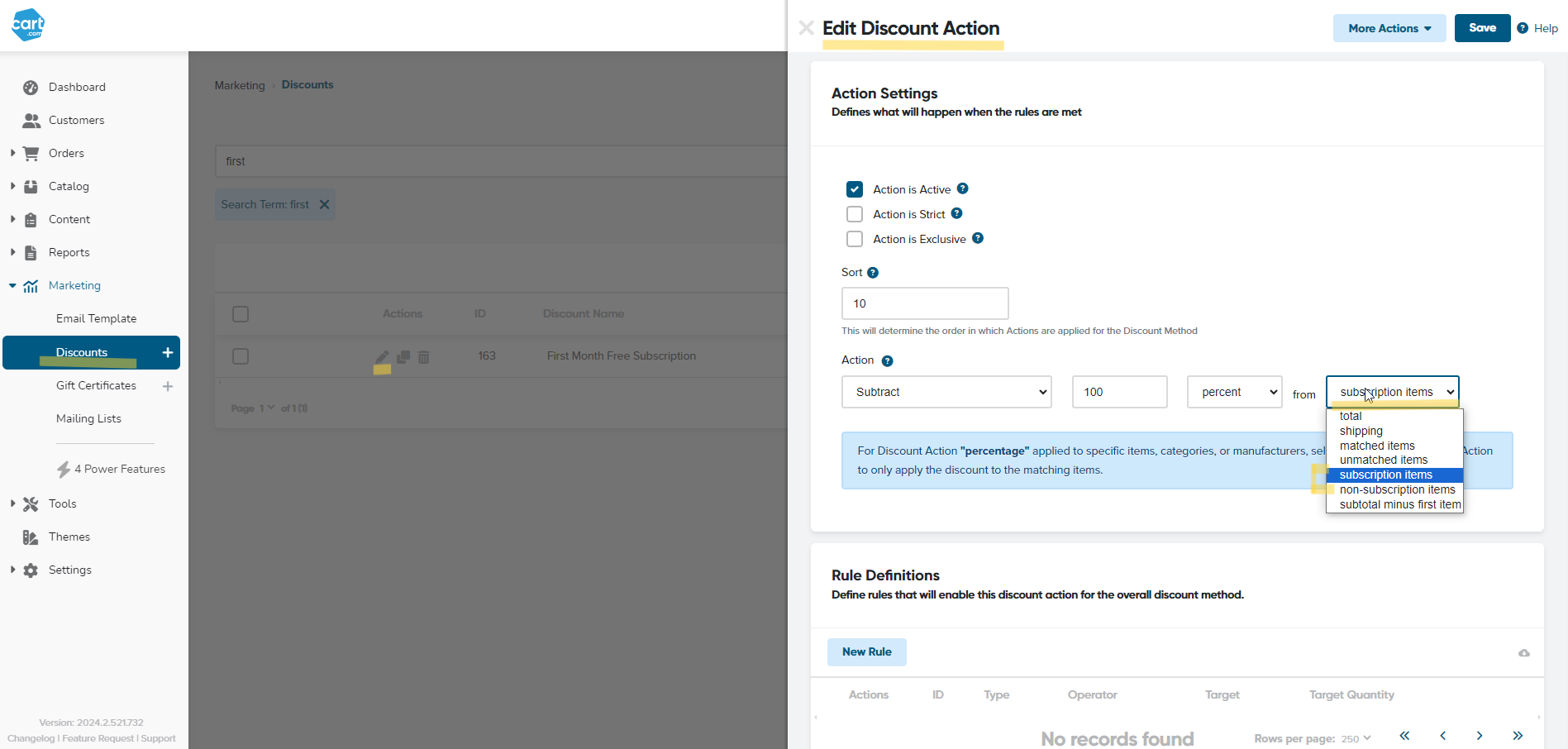
"Copy to Cart" Feature for Wish List:
A new "$$COPYTOCART$$" merge code has been added to the wish list. This feature allows customers to copy items from their wish list to their cart without removing them from the wish list.Salesforce Integration Enhancements:
We've added a configuration section for additional custom mapping when syncing shipments from your store to Salesforce, including support for tracking numbers, shipment providers, methods, and tracking URLs.New Merge codes for Order:
New merge codes have been added to track the total refund amount for an order, either formatted to two decimal points or without formatting.- ##ORDERSHIPMENTTRACKINGNUMBERS## - for Tracking Number
- ##ORDERSHIPMENTPROIVDERNAME## - for Shipment Provider, e.g. Fed Ex
- ##ORDERSHIPMENTMETHODNAME## - for Shipment Method Name
- ##ORDERSHIPMENTTRACKINGURL## - for Tracking URL
- ##ORDERTOTALREFUNDED## - returns Order Total Refunded formatted decimal
- ##ORDERTOTALREFUNDEDRAW## - returns Order Total Refunded without formatting
New Merge Codes for Shipping and Billing Nicknames:
We've introduced new merge codes, ##SHIPPINGADDRESSNICKNAME## and ##BILLINGADDRESSNICKNAME##, which provide plain-text data for use in rule engine order events, offering more customization options.PayPal Phone Number Population in Shipping Address:
Merchants can now opt to have PayPal automatically populate the shipping address phone number, enhancing the checkout experience.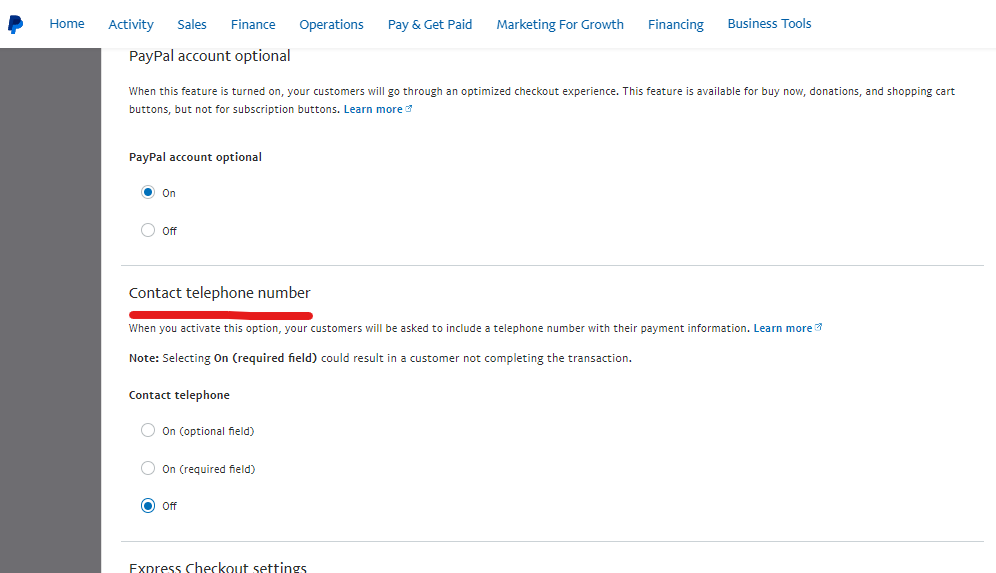
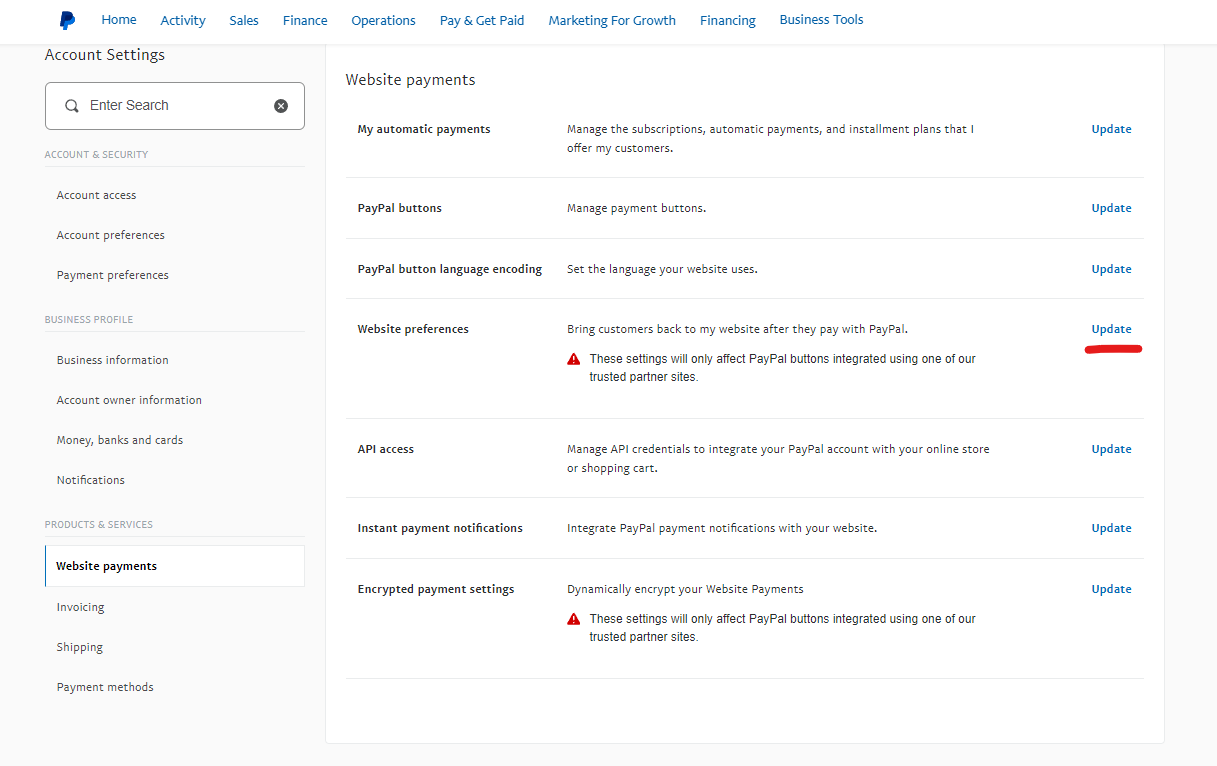
Validated Warehouse Zip Code and State Matching:
Shipping will now be recalculated if the U.S. zip code and state do not match, ensuring accurate delivery charges.Authorize.net Duplicate Order Handling:
The x_duplicate_window field has been added to the Authorize.net order script, with the default duplicate order trigger time set to 15 seconds. This can be configured via the Gateway settings.- To support this, Config String field for the Gateway now supports a key value combination as DUPLICATEWINDOW=15
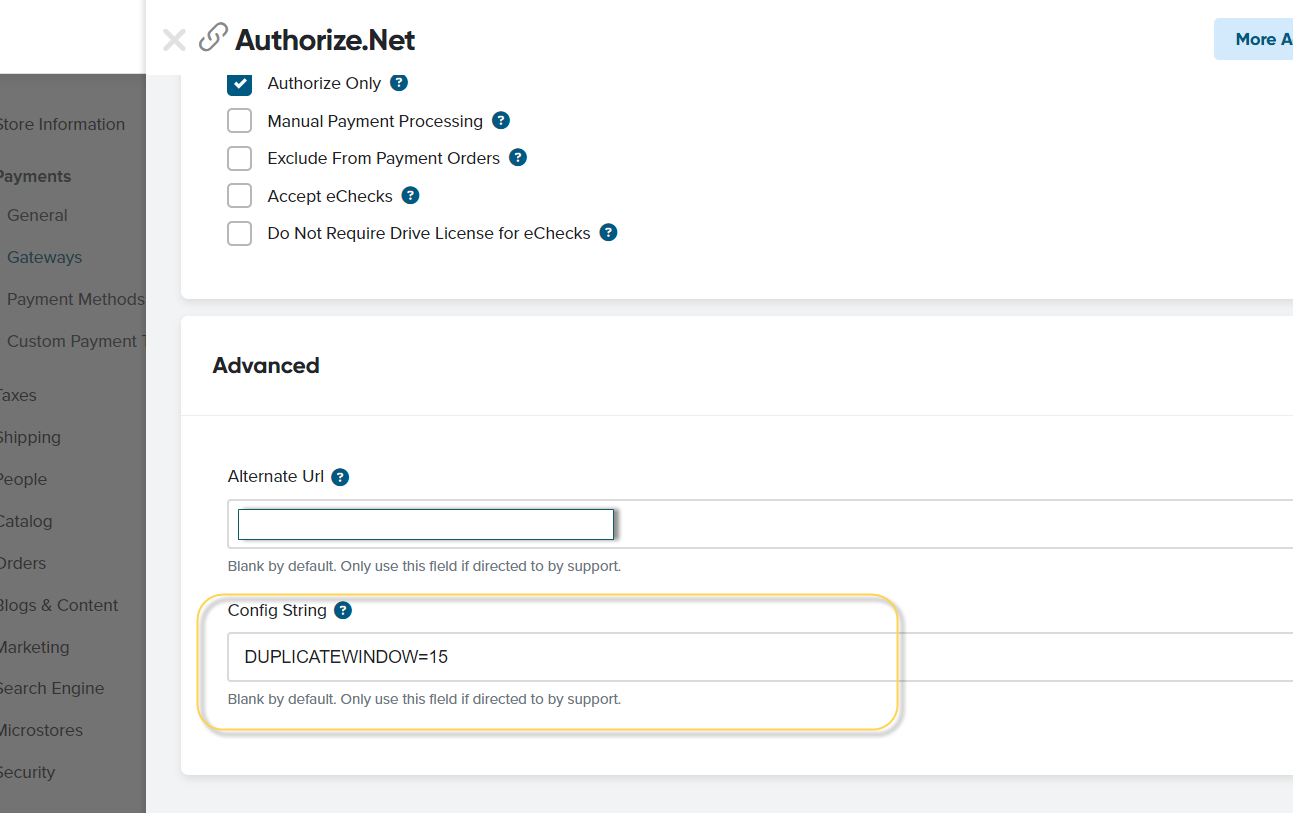
Variant Inventory Item Number in Group Orders:
Variant inventory item numbers are now correctly included in group orders, improving order accuracy.Customer Password Import:
We’ve introduced the ability to remove customer passwords via customer import.Category Page Price Display Merge Code Update:
The $$RETAILPRICE$$ merge code now updates correctly on category pages when a variant is selected.Variant Inventory Photo Exposure via API:
Variant inventory photos are now accessible via the API, providing greater flexibility in managing product images.API Control for Catalog Display in Microstores:
You can now control the "Show All Catalog" setting for microstores via the API, streamlining the setup process without manual intervention.Donation Widget Improvements:
The donation window now loads immediately when a customer first hits the checkout page, making it easier for them to contribute.Cached Attributes for Improved Frontend Performance:
We've optimized frontend performance by utilizing cached attributes on pages, reducing load times.Background Email Notifications for Product Inventory:
Product inventory notifications, including "Back in Stock" and "Low Stock Warning" emails, are now sent in the background, reducing delays and improving system performance.Algolia Search Widget Redirect URL Setting:
A new redirect URL setting has been added to the Algolia Search widget, allowing for custom search query redirects.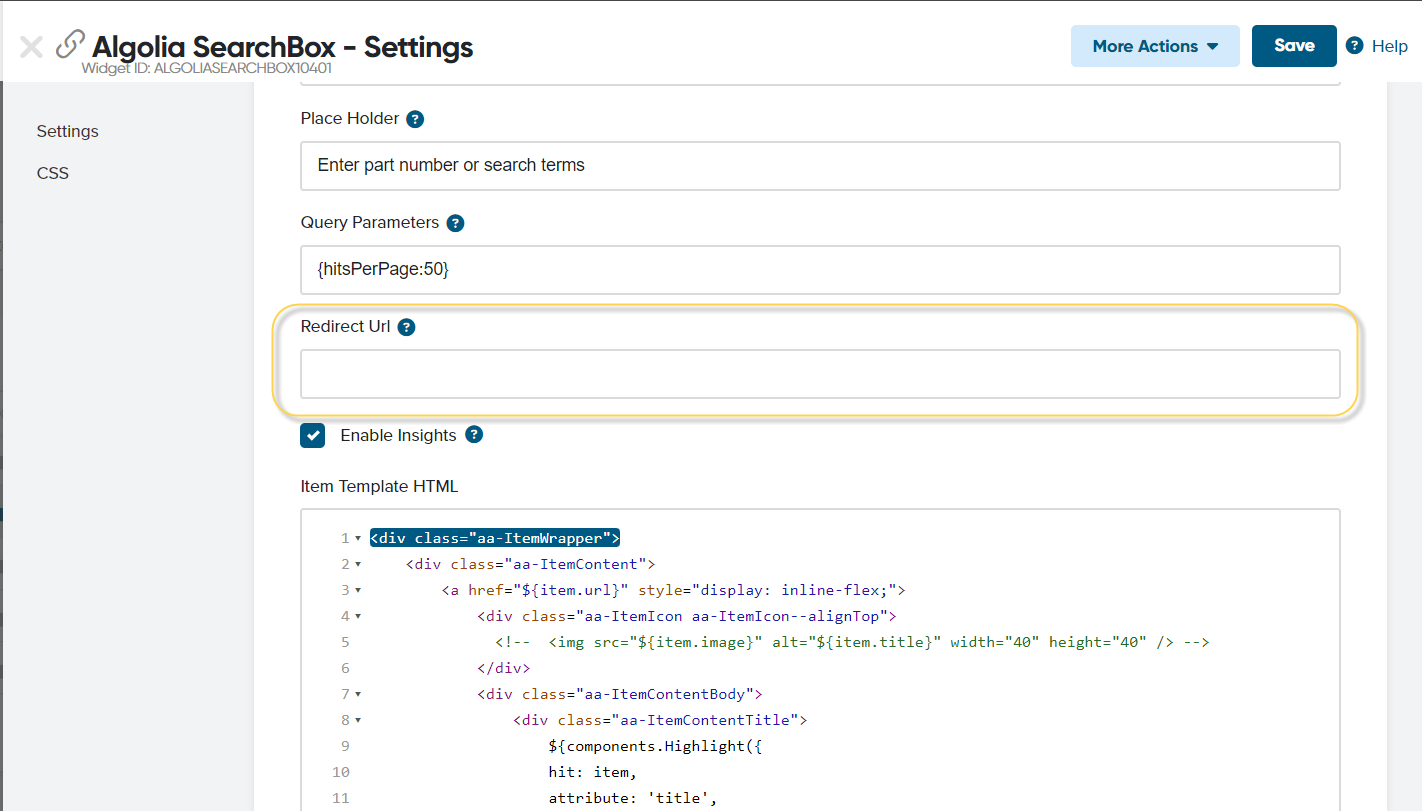
Abandoned Cart Email on Session View:
A new option has been added to send an abandoned cart email directly from the session view page, using the customer and cart ID associated with that session.BUG FIXES TO 2024.2
- Apple Pay and PayPal/Braintree Issue:Resolved an issue where switching between PayPal and Braintree on Apple Pay caused errors.
- Order Editor Shipping Method Display:Fixed an issue where the order editor did not display the shipping method correctly after an alternate name change.
- UPS Negotiated Rates Indicator:Corrected an issue where rates returned from UPS were higher than the negotiated rates.
- Wishlist Display for Price-Restricted Products:Fixed an issue where prices were displayed in the wish list even when "Login to See Price" was enabled.
- PayPal Express Button with Quote/Payment Link:Addressed an issue where the PayPal Express button did not work correctly with Quote and Payment Links.
- Saved Cart to Cart Login Requirement:Resolved an issue where customers were incorrectly prompted to log in when adding saved cart items to the cart.
- Short Description on category pages now allow HTML markup in admin editor.